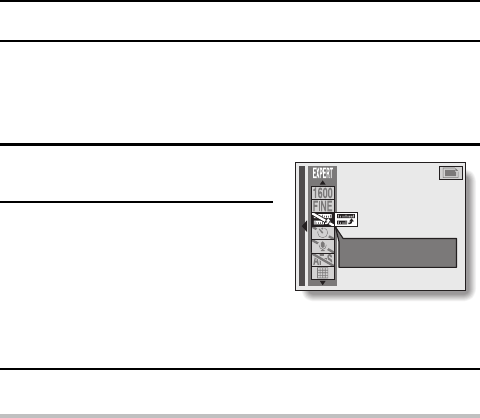
WIDE-RANGE SHOT
With this feature, when the shutter release button is pressed, two consecutive
shots are taken at different exposure settings, and they are then automatically
assimilated into one image. This produces an image with the smooth tone
characteristics of the light areas and low-noise characteristics of the dark
areas.
1
Display the Shooting Setting
Screen (see page 39).
2
Select the wide-range shot on icon
 from the wide-range menu, and
press the SET button.
Ã: For normal photography
(wide-range shot off).
Â: For photography using
wide-range shot (wide-range
shot on).
3
Press the shutter release button.
NOTE
About the wide-range shot
œ When wide-range shot on is selected, the exposure control setting is
automatically set to Ï, the flash operation mode to j, the digital zoom
setting to off, and the quick shot setting to ä. In addition, when the
wide-range shot on setting is canceled, these modes are all restored to
their previous settings.
œ If the subject is too light or too dark, the wide-range shot may not be
effective.
œ Because of the long exposure time compared to normal photography, care
should be taken to keep the camera steady when shooting (see page 58).
œ If you shoot a wide-shot photos in which the smear phenomenon or flare
phenomenon, etc. appears, or when there is fog, the result may be an
unnatural photo due to a visible unevenness in the image.
B 14
WIDE RANGE
OFF
SX612/EX, GX, U (VPC-MZ3 GB2) Thu. Sept., 05/2002
103
English


















