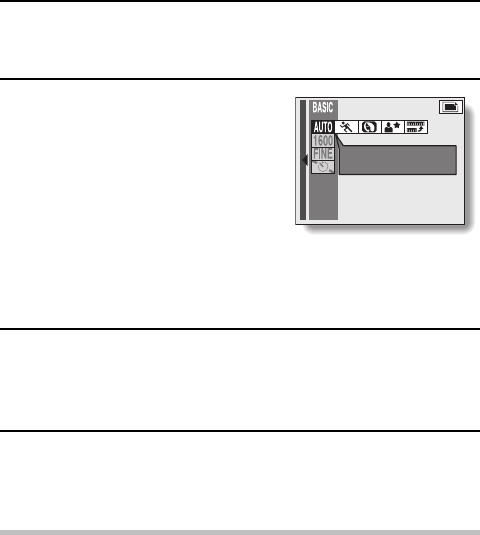
3
Turn on the power.
œ In step 2, if the selector dial is set to [P], the Shooting Option
Setting Screen or Playback Option Setting Screen appears.
4
Press the MENU button.
œ The setting screen selected in step
3 appears.
Example: Still Image Shooting
Mode Setting Screen
(BASIC mode)
Exiting the Shooting/Playback Setting Screen
1
Press the MENU button.
œ The Shooting/Playback Setting Screen is exited.
Exiting the Shooting/Playback Option Setting Screen
1
Turn the selector dial to a mark other than [P].
œ The Option Setting Screen is exited and either a Shooting Screen or
Playback Screen appears.
HINT
œ For more information on using the setting screens, see “Switching between
the operation modes” on page 41 and “Setting screen basic operation” on
page 43.
œ In the PC connection mode and PC camera mode, the LCD monitor turns
off.
E 14
SCENE SELECT
FULL AUTO
SX612/EX, GX, U (VPC-MZ3 GB2) Thu. Sept., 05/2002
English
40


















