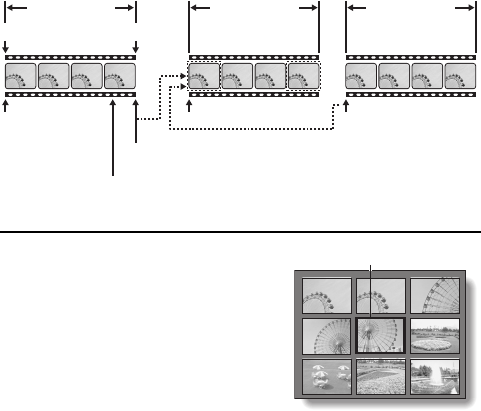
<Example of button operations>
3
Press [W] ([z]) on the zoom
switch.
œ The 9-image display appears.
œ The procedure from this point is the
same as step 3 on page 88.
To jump forward or backward 100 video clips (if there are more
than 100 video clips)
œ With the 9-image display showing, follow these steps.
1 Press the flash button.
2 Press either [d] or [c].
œ To jump another 100 video clips, repeat steps 1 and 2.
Video clip 0001
Video clip start Video clip end
SET button: Play
Video clip 0002 Video clip 0003
SET button: Play
[j]: Display start of
video clip 0002
[l]: Display start of video clip 0002
SET button: Play from start of video clip 0001
[j]: Display start of video clip
[l]: Display end of video clip
0001 0002 0003
0004 0005 0006
0007 0008
0009
Orange frame
SX612/EX, GX, U (VPC-MZ3 GB2) Thu. Sept., 05/2002
91
English


















