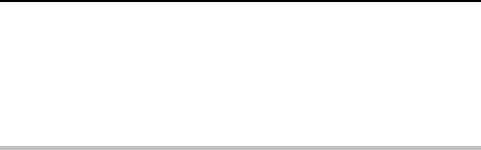
3
Select the desired icon, and press the SET button.
F: Sports
x: Portrait
G: Night scene
Â: Wide-range shot
B: The camera makes settings suitable for conditions (full auto).
NOTE
About the wide-range shot
In still image photography, two consecutive shots at different exposure
settings are taken and then assimilated (wide-range shot). The result is an
image with both smooth tones and low noise.
Please see “NOTE: About the wide-range shot” on page 103.
About other settings
œ When setting a scene selection function, the following settings are fixed.
Exposure control: Ï Suitable program AE for each preset setting
ISO sensitivity: Ä
œ When capturing images using the night scene G setting, use a tripod or
other method to stabilize the camera.
To return to normal shooting
œ Select B from the scene select menu, and press the SET button.
SX612/EX, GX, U (VPC-MZ3 GB2) Thu. Sept., 05/2002
English
78


















