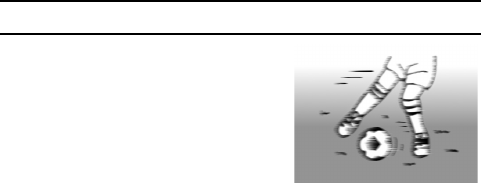
BEFORE TAKING PICTURES
œ Fast-moving subjects
Use the focus-lock function to lock the
focus on an object at the same distance
as the desired subject.
Hints for taking pictures
Operational sound
œ The camera can be set so that a sound is heard, for example, when the
power is turned on or off, or the shutter release button, SET button, or
MENU button is pressed (see page 172).
Saving battery pack power
œ When you take pictures without using the LCD monitor, you can slow down
the rate of battery pack consumption (see page 75).
Immediate viewing of captured images
œ After taking a picture, you can move the main switch to [Ô] to view the
last image captured.
Don’t miss a photo chance
œ In a digital camera, there is a slight delay after the shutter release button is
pressed before the image is actually captured. To counter this delay when
taking sequential shots pictures, follow these steps.
1 With the shutter release button pressed halfway, wait for the exact
moment to take the picture.
œ The camera prepares to capture an image (precapture function).
2 At the moment you want to take the picture, continue to gently press
the shutter release button all the way.
œ Sequential shots shooting begins at the moment the shutter release
button is fully pressed.
Quick exposure correction setting (EXPERT mode only)
œ When a Shooting Setting Screen or Shooting Information Screen is not
shown, press [d] or [c] on the arrow button to immediately access the
exposure correction icon and exposure correction bar, and adjust the
setting. (The icon will not appear in cases where the setting cannot be
adjusted.) The exposure correction icon and exposure correction bar are
canceled when the MENU button is pressed (see page 124).
SX612/EX, GX, U (VPC-MZ3 GB2) Thu. Sept., 05/2002
57
English


















