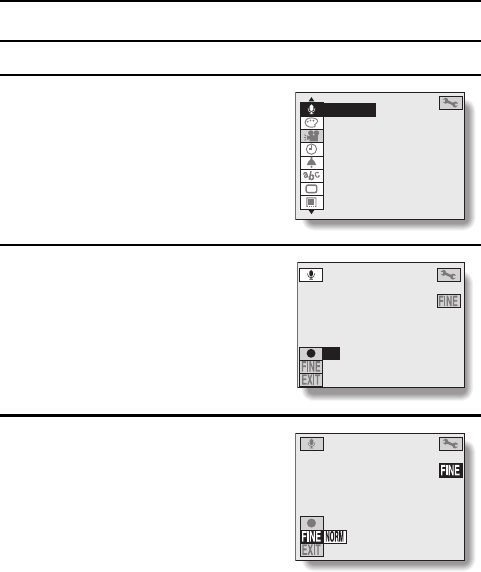
AUDIO RECORDINGS
Your digital camera can record sound, just like a normal tape recorder.
1
Display the Shooting Option Setting
Screen (see page 39).
œ The audio recording icon a is
highlighted.
2
Press the SET button.
œ The Audio Recording Screen
appears.
3
Press [l] on the arrow button to
display the compression rate menu.
D: Low compression (high audio
quality)
G: Normal compression (medium
audio quality)
œ Press [d] or [c] on the arrow button
to select the desired compression
rate setting, and press the SET
button.
AUDIO REC
COLOR ADJUSTMENT
SLIDESHOW
CLOCK SET
BEEP
LANGUAGE
TV SYSTEM
REFORMAT
AUDIO REC 16:46
REC
EXIT
AUDIO REC 16:46
REC
EXIT
SX612/EX, GX, U (VPC-MZ3 GB2) Thu. Sept., 05/2002
English
70


















