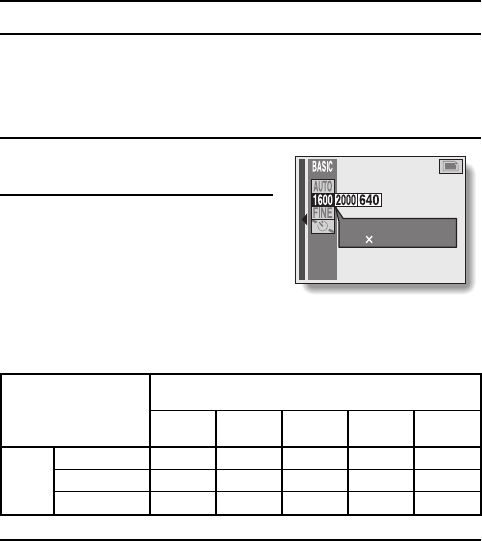
BASIC MODE
Setting the resolution
If the resolution is increased, the image quality will improve, but the remaining
number of images that can be taken will decrease. Select the resolution
according to the desired image quality and purpose.
1
Display a Shooting Setting Screen
(see page 39).
2
Select the desired resolution from
the resolution menu.
Ò: 1,600 x 1,200 pixels
Ó: 2,000 x 1,496 pixels
4: 640 x 480 pixels
2: 320 x 240 pixels
0: 160 x 120 pixels
<Example: Still image shooting
mode>
œ The possible resolution settings for each shooting mode are as follows:
Resolution (units: pixels)
[Icon displayed on LCD monitor]
2,000 x
1,496 Ó
1,600 x
1,200 Ò
640 x 480
4
320 x 240
2
160 x 120
0
Shooting
mode
Still image
Yes Yes Yes Not available Not available
Sequential shot
Not available Yes Yes Not available Not available
Video clip
Not available Not available Yes Yes Yes
3
Press the SET button.
œ The selected resolution is set.
E 14
RESOLUTION
1600 1200
SX612/EX, GX, U (VPC-MZ3 GB2) Thu. Sept., 05/2002
79
English


















