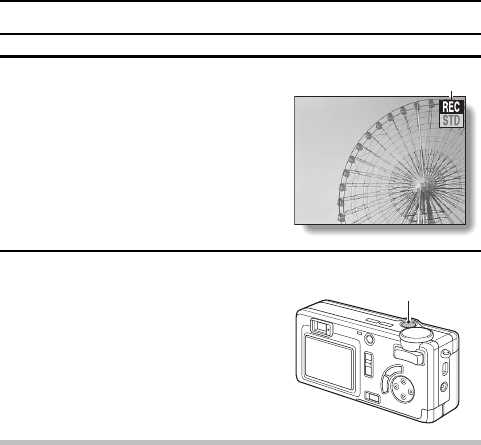
SEQUENTIAL SHOTS
4
Press the shutter release button to
capture the sequential shots.
œ Images are captured as long as the
shutter release button is pressed.
œ During shooting, K appears in the
LCD monitor.
5
Finish capturing images.
œ Release the shutter release button
to end recording.
NOTE
œ When shooting a picture at a resolution of 4 and sequential shots
interval of [ or !, the ISO sensitivity is automatically doubled, thus
allowing you to capture a bright image without noise (Vertical Pixel Mixing
[VP mix]). For this reason, the image quality may differ from the still images
or images captured at a resolution of 4 and sequential shots interval of
Ù or ".
œ When the sequential shots interval " is selected, a rate of 7.5 images
per second is effected, making the actual interval rate 0.1333... seconds.
When the sequential shots interval ! is selected, a rate of 15 images per
second is effected, making the actual interval rate 0.0666... seconds.
75
75
75
3.5
1/90
REC (recording) indicator
Shutter release
button
SX612/EX, GX, U (VPC-MZ3 GB2) Thu. Sept., 05/2002
63
English


















