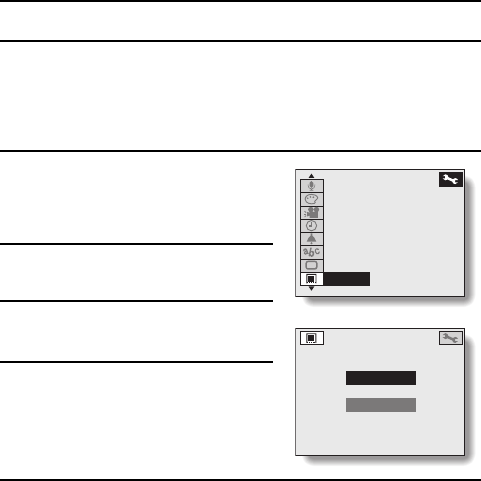
FORMATTING A CARD
Before using a card, it must be formatted with this camera:
œ After purchasing, when used for the first time
œ If it was formatted using a personal computer or another digital camera.
For more information on handling the cards, see “Cautions when handling the
cards” on page 23 and “Cautions when using the Microdrive” on page 210.
1
Display the Shooting Option Setting
Screen (see page 39).
œ Set the main switch to [á], and
turn the selector dial to [P].
2
Press [l] on the arrow button to
select the reformat icon ã.
3
Press the SET button.
œ The Reformat Screen appears.
4
Press [j] on the arrow button to
select “YES”.
5
Press the SET button.
œ Reformatting begins.
œ During reformatting, “REFORMATTING” and “DO NOT POWER OFF”
are shown on the LCD monitor.
œ When reformatting is finished, you are returned to the Shooting Option
Setting Screen.
AUDIO REC
COLOR ADJUSTMENT
SLIDESHOW
CLOCK SET
BEEP
LANGUAGE
TV SYSTEM
REFORMAT
REFORMAT
YES
NO
SX612/EX, GX, U (VPC-MZ3 GB2) Thu. Sept., 05/2002
35
English


















