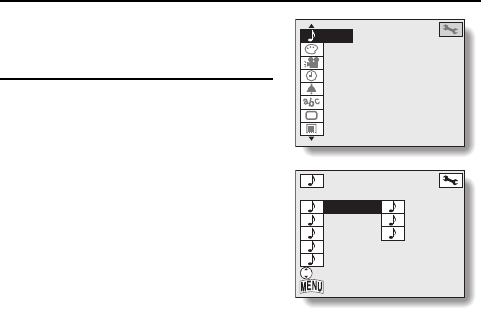
Playing back audio recordings
1
Turn the selector dial to [P].
œ The Playback Option Setting Screen
appears.
2
Select the audio playback icon M,
and press the SET button.
œ The audio recording playback mode
screen appears.
œ To continue the procedure, please
see page 93.
AUDIO
COLOR ADJUSTMENT
SLIDESHOW
CLOCK SET
BEEP
LANGUAGE
TV SYSTEM
REFORMAT
AUDIO
0001 00:10 0006 00:46
0002 02:51 0007 00:29
0003 01:29 0008 02:21
0004 01:02
0005 01:20
SELECT
BACK TO MENU
SX612/EX, GX, U (VPC-MZ3 GB2) Thu. Sept., 05/2002
English
86


















