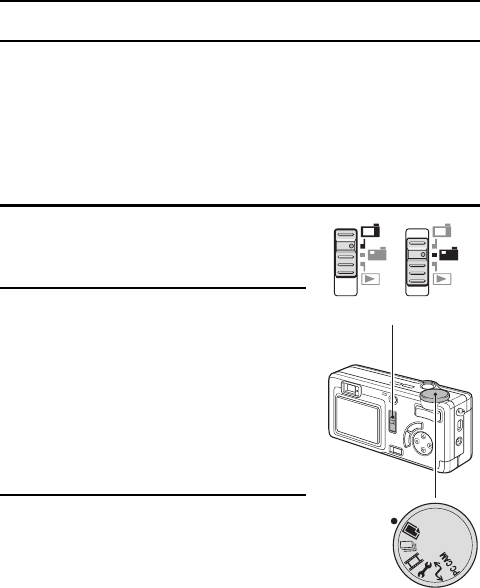
SHOOTING/RECORDING MODE SETTINGS
Before using the digital camera, you must first set the desired recording mode
(still image, sequential shots, video clip, or audio recording).
œ Still image shooting mode: For capturing still images.
œ Sequential shots shooting mode: For capturing several images in
succession.
œ Video clip shooting mode: For capturing video clips.
œ Audio recording mode: For recording sound only.
œ PC camera mode: When using the camera as a PC camera.
1
Set the main switch to [á] or [à].
[á] : To use the LCD monitor.
[à] : To turn off the LCD monitor.
2
Set the selector dial to the desired
shooting mode.
For the still image mode, set to [W].
For the sequential shots mode, set to [y].
For the video clip shooting mode, set to
[X].
For the audio recording mode, set to [P]
(the Shooting Option Setting Screen will
appear).
For the PC camera mode, set to [â].
3
Press the power button.
œ The camera turns on and the selected
shooting mode is active.
Main switch
Selector dial
SX612/EX, GX, U (VPC-MZ3 GB2) Thu. Sept., 05/2002
59
English


















