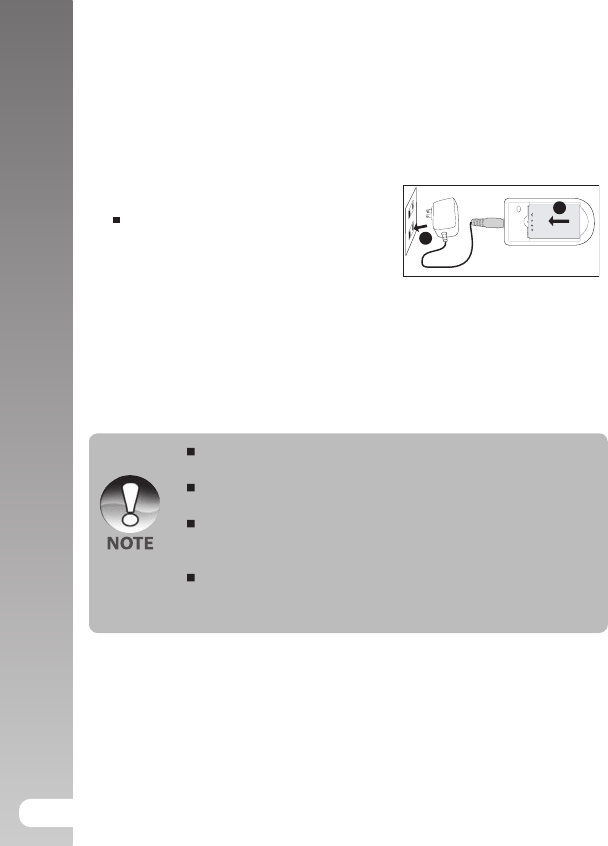
Digital Camera >>
18
Charging the Battery
Use the charger provided to recharge the battery. Make sure that the power of the
camera is off and then insert the battery before starting.
1. Place the battery on the charger.
2. Connect the power adaptor to a wall
outlet.
Charging time differs depending on the
ambient temperature and the status of
battery.
3. The status light on the charger will be red
when the battery is charging and green
when the bateery is fully charged.
Always make sure that the digital still camera is off before removing
the battery.
The battery may feel warm after it has been charged or immediately
after being used. This is normal and not a malfunction.
When using the digital still camera in cold environments, keep the
digital still camera and its battery warm by holding it inside your
jacket or other warm protective environment.
The power of battery can not be charged through the camera.You
need to remove the battery from the camera first and then follow
the steps above to charge it in addition.
2
1


















