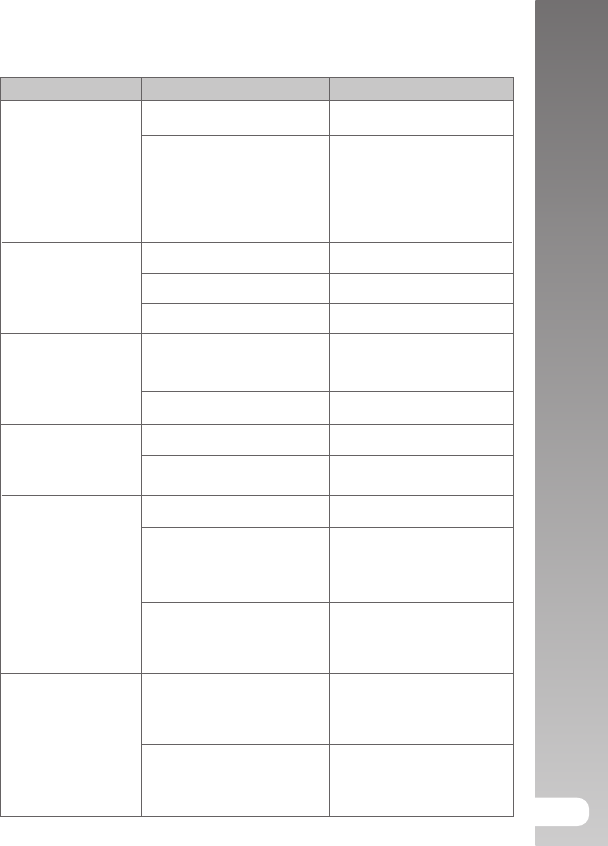
User’s Manual >>
97
Troubleshooting guide
Problem Cause Solution
Overexposed image Too close to reflective object. Move farther away from
subject (4’ to 6’).
Turn flash head slightly away
Use External Flash Diffuser
(SL968). Set camera
to Macro flash. Reduce
Exposure Compensation.
Reduce flash power (Digital
SL960D flash only)
Camera’s flash Flash on Auto and is Turn fill-flash ON
not firing not needed. (see page 36)
Finger over flash window Grip camera correctly, not
blocking flash.
Improper operating mode Check for proper operating mode
(Land or sea)
Lost images Defective SD card. Use only approved quality SD
cards.
Format SD card (will delete
pictures).
Defective internal memory. Format memory (this will delete
pictures in memory).
Using camera with low
battery power. Recharge batteries
Housing leaks water O-ring not clean or is damaged Carefully follow O-ring care
instructions provided in this
manual.
External Flash Accessory
not firing at all Camera not set to correct mode Set camera to Ext Flash mode
Flash not set-up correctly Refer to External Flash Mode
accessory manual or visit
www.sealife-cameras.com
website for detailed
troubleshooting information
Flash Link optical cable Refer to Flash Link accessory
not set-up correctly manual or visit
www.sealife-cameras.com
website for detailed
troubleshooting information
External Flash Accessory Check optical cable and ends
firing sometime but not for damage. Repair or replace
all the time (when using Flash Link optical cable not as needed. Check cable for
Flash Link optical correctly aligned to camera or proper alignment and flash
cable accessory) sensor connection from camera to flash
Refer to Flash Link accessory
manual or visit
www.sealife-cameras.com
website for detailed
troubleshooting information


















