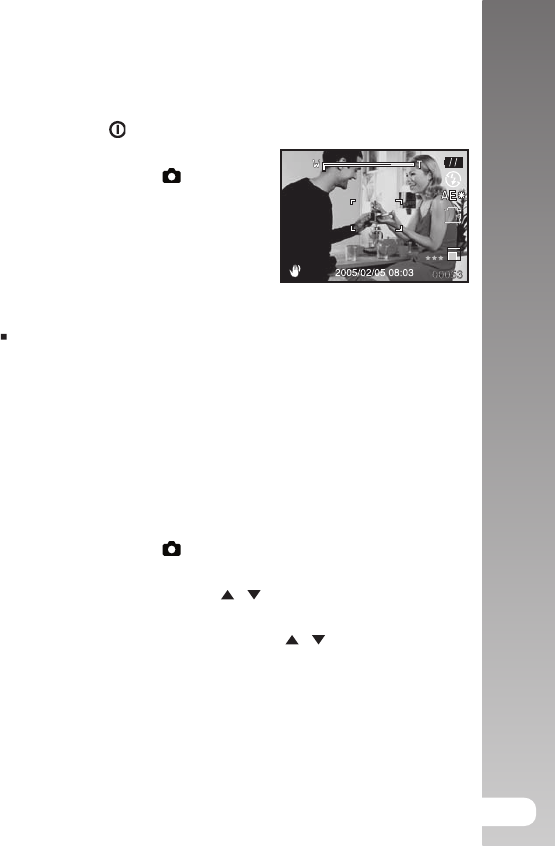
User’s Manual >>
35
AE-LOCK
In this mode, you can get the exposure value you want. AE-LOCK settings can
be combined with macro and spot metering to get better effect.
1. Press the
POWER button to turn the
power on.
2. Slide the mode switch to [ ].
3. Compose the image on the monitor
screen to get the exposure value you
want.
4. Press the shutter button down half way
and press the MENU button at the same
time.
The AE
*
icon will display on the monitor.
It will record the exposure value you just got.
5. Compose the image, press the shutter button down half way to focus the
image,and press the shutter button the rest of the way down to capture
the image. It will capture according the recording exposure value.
Setting the Scene Mode
By simply selecting one of the following 15 modes, you can capture the
image with most appropriate settings.
1. Slide the mode switch to [ ].
a. Press the MENU button.
b. Select [Scene Mode] with the / buttons, and press the SET
button.
c. Select the desired scene mode with the / buttons, and press
the SET button.
2. Compose the image, press the shutter button down halfway, and then
press it down fully.
P


















