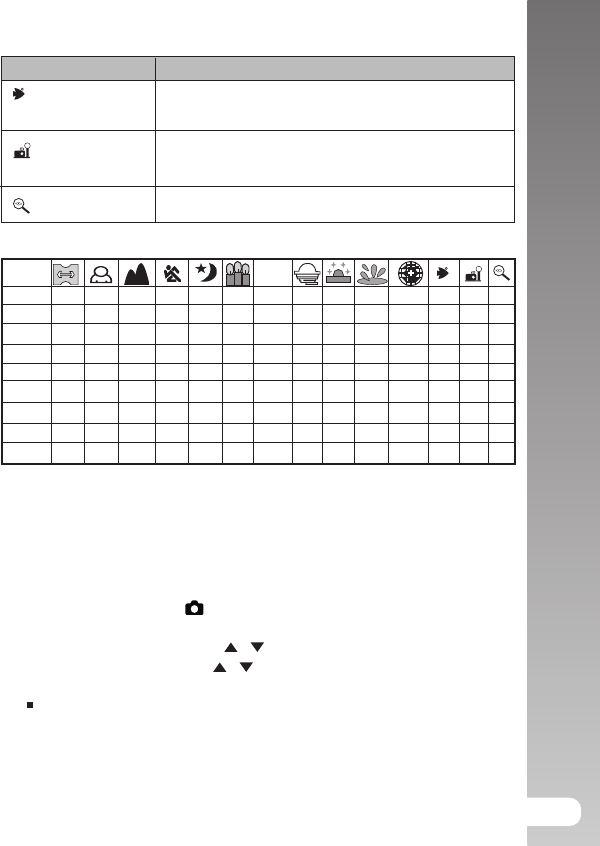
User’s Manual >>
37
Scene mode Description
[ ] Sea Select this mode when you want to capture underwater
photos when NOT using external flash accessory.
[ ] Ext. Flash Select this mode when you want to capture underwater
photos when using external flash accessory.
[ ] Spy For continuous pictures at set time intervals.
The available capture menu in scene mode:
Size
Quality
Sharpness
Saturation
Color
White
Balance
Manual
WB
ISO
Metering
* l: Available X: Unavailable
l
l
l
l
X
l
l
l
l
Setting the Panorama Mode
This mode is designed to make it easier to take a series of shots then stitch them
together with software to make a single photo. You can capture a photographic subject
that won’t fit into a single frame, such as a landscape, and stitch it together later with
a program such as Cool 360 or Photoshop application.
1. Slide the mode switch to [ ].
a. Press the MENU button.
b. Select [Scene Mode] with the
/ buttons, and press the SET button.
c. Select [Panorama] with the
/ buttons, and press the SET button.
2. Shoot the first image.
The next image appears beside the previous image.
3. Orient the camera so that the second frame overlaps a small portion of the
photographic subject of the first image and press the shutter button to capture
the next image.
4. Follow the same steps to capture subsequent images in the sequence.
5. Finish the sequence by pressing the MENU button or switch to another mode
after the last image has been recorded.
l
l
X
X
X
X
X
X
X
l
l
l
l
l
l
l
l
l
l
l
l
l
l
l
l
l
l
l
l
l
l
l
l
l
l
l
l
l
X
X
X
X
X
X
X
l
l
X
X
X
X
X
X
X
l
l
X
X
X
X
X
X
X
l
l
X
X
X
X
X
X
X
l
l
X
X
X
X
X
X
X
l
l
X
X
X
X
X
X
X
l
l
X
X
X
X
X
X
X
l
l
X
X
X
X
X
X
X
l
l
X
X
X
X
X
X
X
TEXT


















