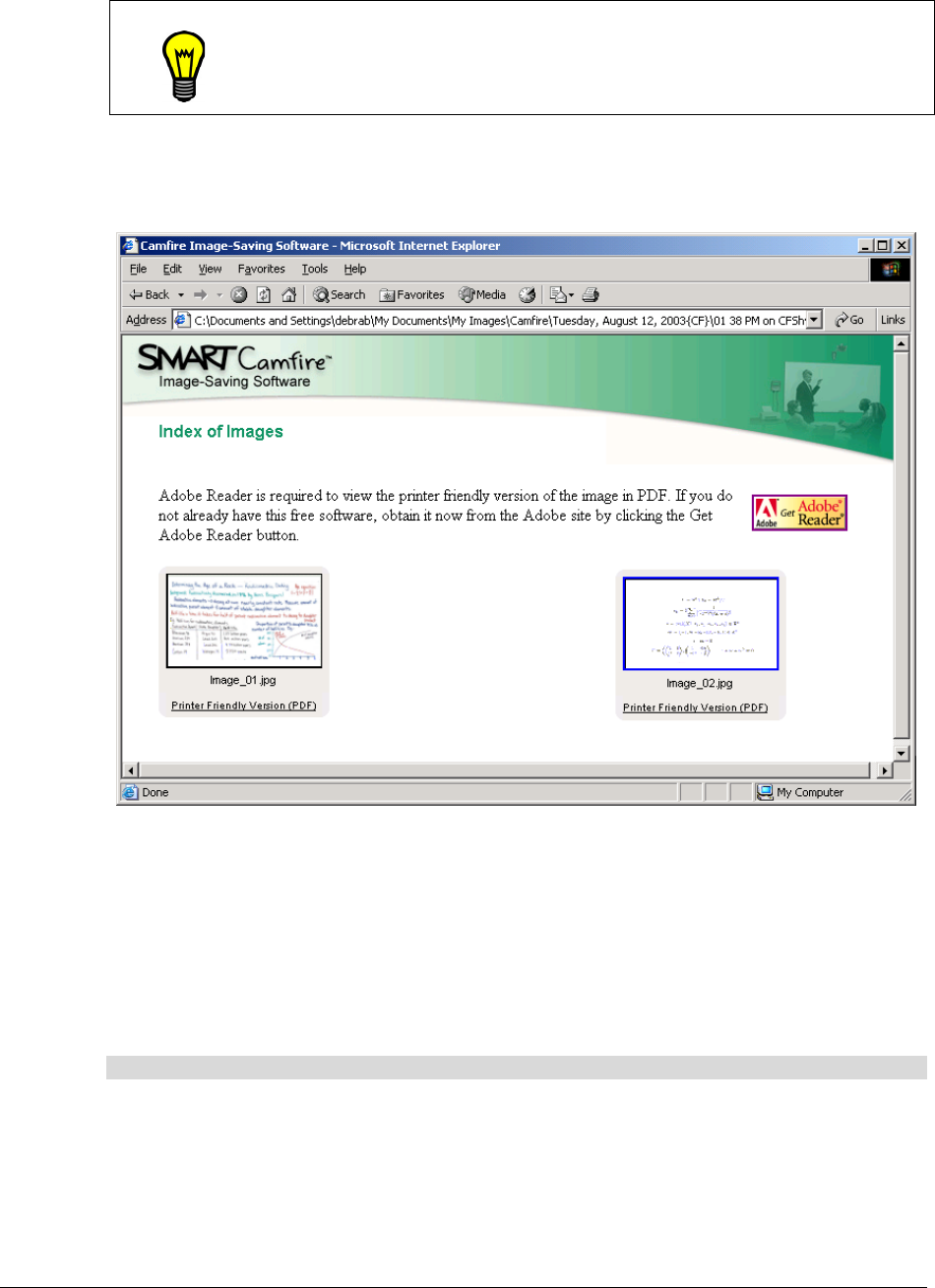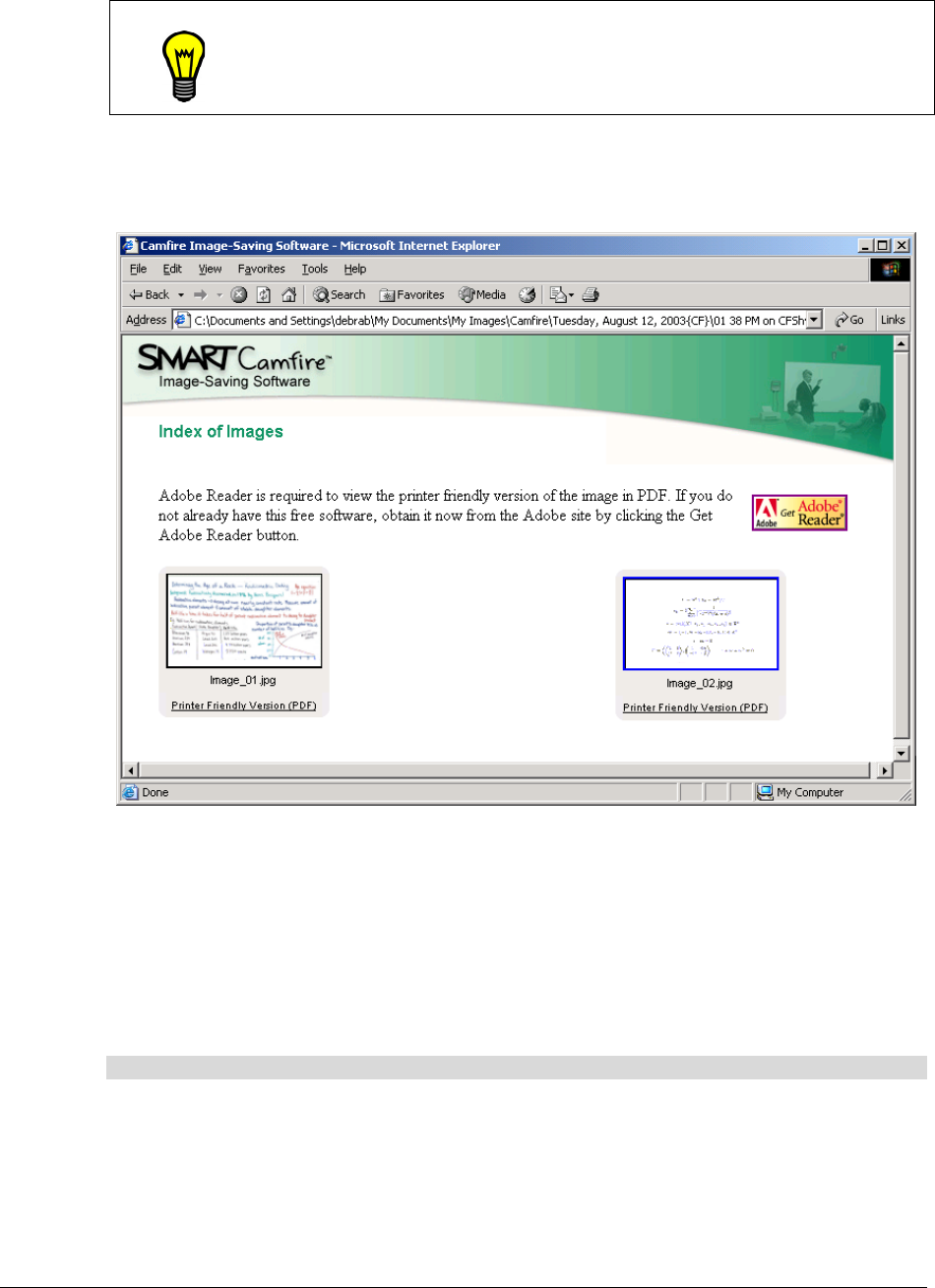
Camfire DCi User's Guide 19
2. Double-click the index.html file in the folder containing the images you want.
TIP
If you’re not sure which folder the images were stored in, double-click
the index.html file in the root directory.
A Camfire Image-Saving Software page opens in your Web browser.
3. Navigate to the folder you want.
An index of images appears.
4. To view an image in greater detail, click its thumbnail.
5. To print an image, click the Printer Friendly Version (PDF) link below its thumbnail.
Then select Print from the File menu.
Using Image-Saving Software for Networks
Image-Saving Software for Networks stores your whiteboard notes on a network server. A
system administrator must install and activate this software as explained in the Camfire
Image-Saving Software for Networks System Administrator’s Guide.
To access whiteboard notes saved by Image-Saving Software for Networks
1. Ask your system administrator for the URL where notes are posted.
2. Open a Web browser, such as Microsoft Internet Explorer or Netscape®
Communicator®, to this URL.