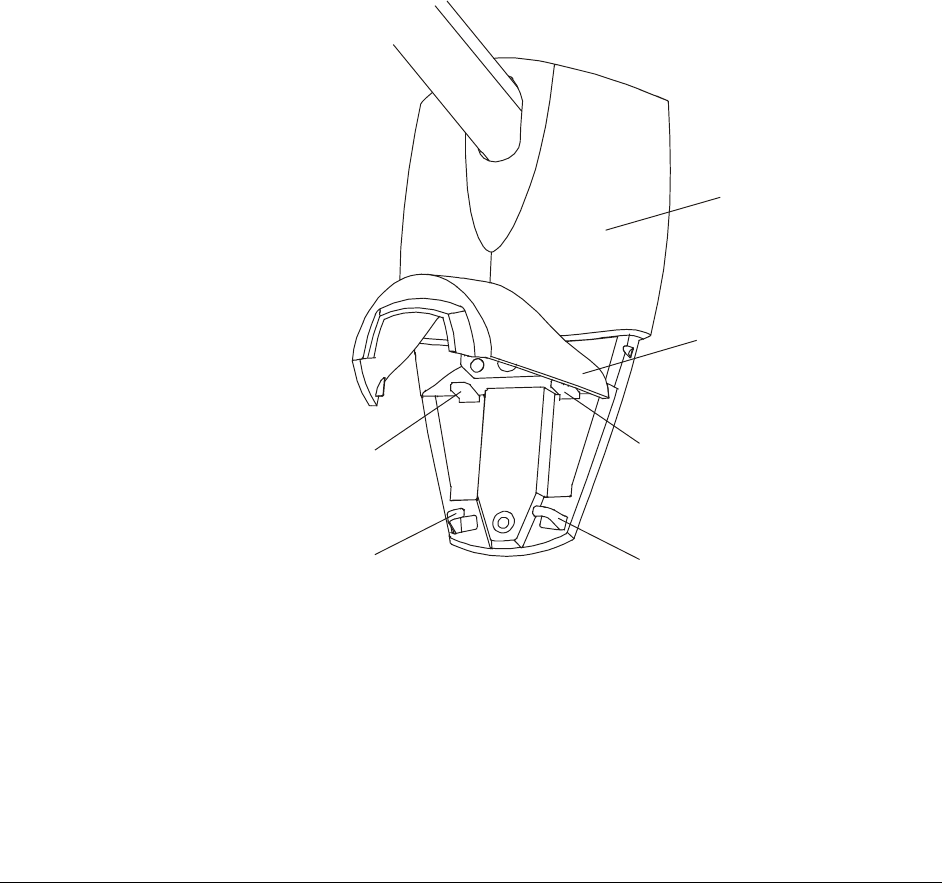
Camfire PC Installation and User's Guide 7
3. Close the door on the camera boom base.
4. If you’re only installing one camera boom, skip to Connecting an External Power
Supply, on page 9.
Connecting Multiple Camera Booms
If you’re installing multiple camera booms to work with one computer, you must connect them
together in a daisy-chain pattern. The information that is transmitted between the computer
and a camera boom travels from one camera boom to the next until it reaches its destination.
You may also need to attach additional power supplies. This requirement varies according to
the power capacity of the IEEE 1394 port or PC card on your computer (page 9).
NOTE: We recommend you position the whiteboards with no more than 9 ft. 2 in. (2.8 m)
between the center of one whiteboard and the next. Otherwise, the IEEE 1394 cable, which is
10 ft. (3 m) long, will not reach. If you must position the whiteboards with more than 9 ft. 2 in.
(2.8 m) between them, contact SMART Technical Support at 1.866.518.6791 (Canada/U.S.)
or +1.403.228.5940 (all other countries) for assistance.
Camera Boom Base
Input Port
Wire Management Hook
Next Boom Port
Wire Management Hook
Door


















