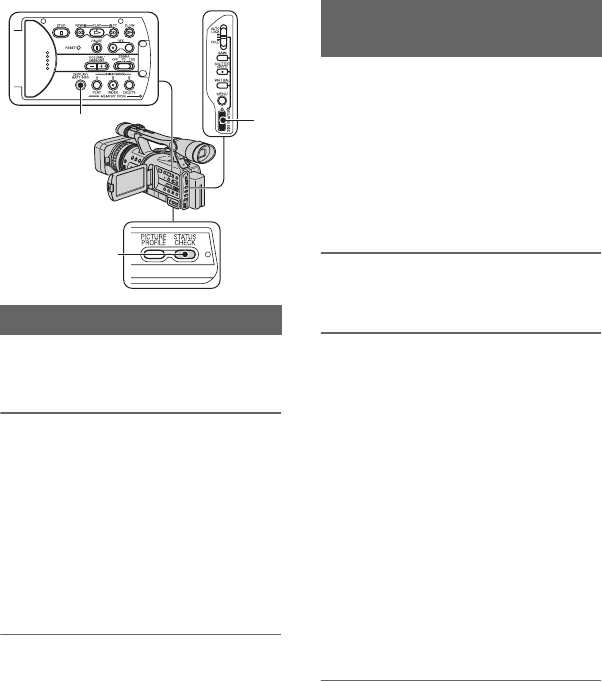
44
HDR-FX7E
2-887-515-14(1)
G:\SONY\PV\CX18500_GB_kaihan\2887515141\2887515141HDRFX7E\01GB05BAS.fm
Changing/checking the settings in your
camcorder
You can turn on and off the display of the
time code, tape counter, and other
information on the screen.
Press the DISPLAY/BATT INFO
button C.
The screen indicators turn on (displayed)
and off (undisplayed) as you press the
button.
z Tip
• You can display the screen indicators during
playback on a TV. Select [DISP OUTPUT],
then [V-OUT/PANEL] (p. 65).
You can check the setup value of the
following items.
• Audio setup such as [DV AUDIO MIX] (p. 61)
• Output signal setup ([VCR HDV/DV], etc.)
(p. 66)
• Functions assigned to the ASSIGN buttons
(p. 39)
• Camera setup. (p. 56)
• Picture profile (p. 36)
1 Press the STATUS CHECK button
B.
2 Turn the SEL/PUSH EXEC dial A
to display the desired item.
When the POWER switch is set to
CAMERA, the items appear in the
following order:
AUDIO t OUTPUT t ASSIGN t
CAMERA t PICT.PROFILE
When the POWER switch is set to
VCR, the items appear in the following
order:
AUDIO t OUTPUT t ASSIGN
b Note
• When [PICT.PROFILE] is set to [OFF], the
settings of PICTURE PROFILE are not
displayed.
To turn off the setup value
• Press the STATUS CHECK button B.
Changing the screen
A
B
C
Displaying the settings in your
camcorder (Status check)


















