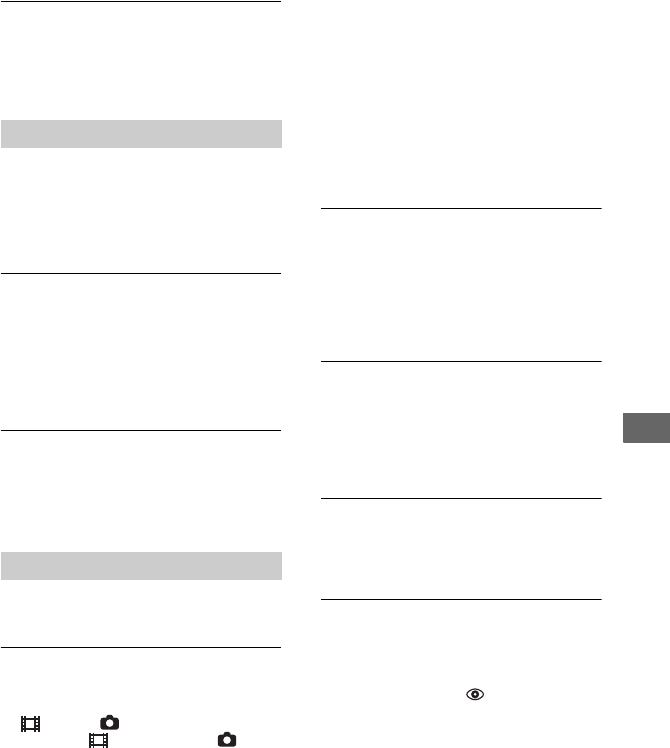
81
Troubleshooting
The buttons on the touch panel do
not work correctly or do not work at
all.
• Adjust the touch panel ([CALIBRATION],
p. 96).
You cannot operate functions using
the “Memory Stick PRO Duo.”
• If you use a “Memory Stick PRO Duo”
formatted on a computer, format it again on
your camcorder (p. 58).
You cannot delete images stored on
or format the “Memory Stick PRO
Duo.”
• The maximum number of images that you
can delete at one time is 100.
• You cannot delete the images protected on
another device.
The data file name is not indicated
correctly or flashes.
• The file is damaged.
• The file format is not supported by your
camcorder (p. 92).
Refer also to “Memory Stick PRO Duo”
(p. 81).
Pressing START/STOP or PHOTO
does not record images.
• The playback screen is displayed. Slide the
(Movie)/ (Still) select switch to
turn on the (Movie) lamp or (Still)
lamp (p. 27).
• You cannot record images in sleep mode.
Open the LCD panel (p. 29).
• Your camcorder is recording the image you
have just shot on the “Memory Stick PRO
Duo.” You cannot make new recording
during this period.
• The “Memory Stick PRO Duo” is full. Use
a new “Memory Stick PRO Duo” or format
the “Memory Stick PRO Duo” (p. 58). Or
delete the unnecessary images (p. 46).
• Total number of movie scenes or still
images exceeds the recordable capacity of
your camcorder (p. 10). Delete unnecessary
images (p. 46).
• Moisture condensation has occurred. Turn
off your camcorder and leave it for about 1
hour in a cool place (p. 95).
You cannot record a still image.
• You cannot record a still image together
with:
– [SMTH SLW REC]
– [FADER]
– [D.EFFECT]
– [PICT.EFFECT]
The access lamp remains lit or
flashing even when you stop
recording.
• Your camcorder is recording the scene you
have just shot on the “Memory Stick PRO
Duo.”
The recording angle looks different.
• The recording angle may look different
depending on the condition of your
camcorder. This is not a malfunction.
The flash does not work.
• You cannot record with the flash when
capturing still images while shooting a
movie.
• Even if auto flash or (Auto redeye
reduction) is selected, you cannot use the
internal flash with:
–[TWILIGHT], [CANDLE],
[SUNRISE&SUNSET], [FIREWORKS],
[LANDSCAPE], [SPOTLIGHT],
[BEACH] or [SNOW] in [SCENE
SELECTION]
–[MANUAL] in [EXPOSURE]
–[SPOT METER]
“Memory Stick PRO Duo”
Recording


















