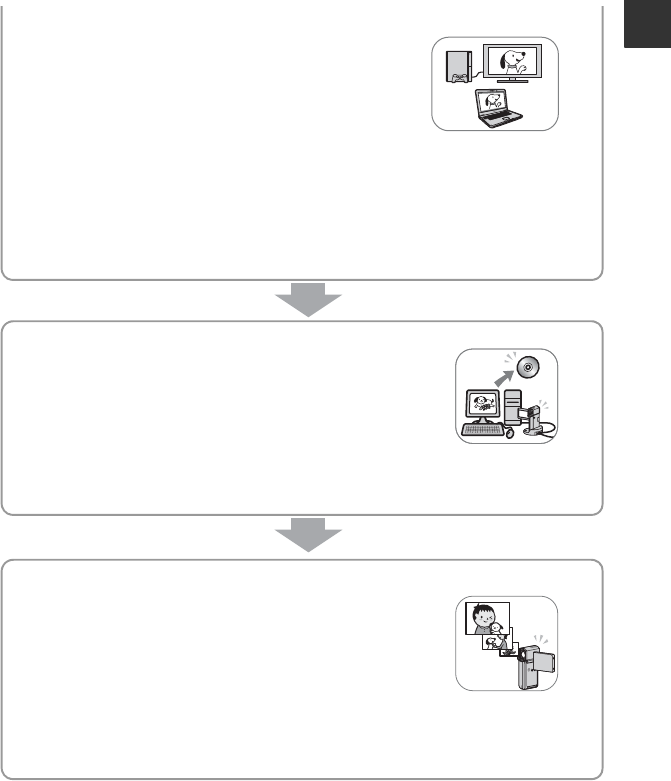
9
Enjoying Your Camcorder
BPlay back the images from the Memory Stick slot of
AVCHD format compatible devices.
You can play images saved on a “Memory Stick PRO Duo”
inserted into the Memory Stick slot of AVCHD format
compatible devices, such as a PLAYSTATION®3*
1
or
VAIO*
2
.
*1
The PLAYSTATION®3 may not be available in some countries/
regions.
*2
The operation has been confirmed on the VAIO put on the market after January, 2006 that satisfy
the recommended operating requirements of the supplied software (Picture Motion Browser).
• Always maintain your PLAYSTATION®3 to use the latest version of the PLAYSTATION®3
system software.
• You may not be able to play images directly from the Memory Stick slot, depending on the
AVCHD format compatible device.
BSave recorded images.
x Dubbing to other devices (p. 52)
The dubbing image quality (HD (high definition)/SD (standard
definition)) varies depending on the connected device. For
details, see page 52.
x Editing on a computer (p. 44)
You can import images with HD (high definition) image quality
to a computer, or save images on a disc. Refer to “PMB Guide.”
BDelete images.
If the “Memory Stick PRO Duo” is full, you cannot record new
images. Delete image data that has been saved on a computer or
a disc from the “Memory Stick PRO Duo.” If you delete images
that have been saved elsewhere, you can record new images on
newly freed up space of the “Memory Stick PRO Duo.”
x Deleting the selected images (p.46)
x Deleting all the images ([MEDIA FORMAT], p. 58)


















