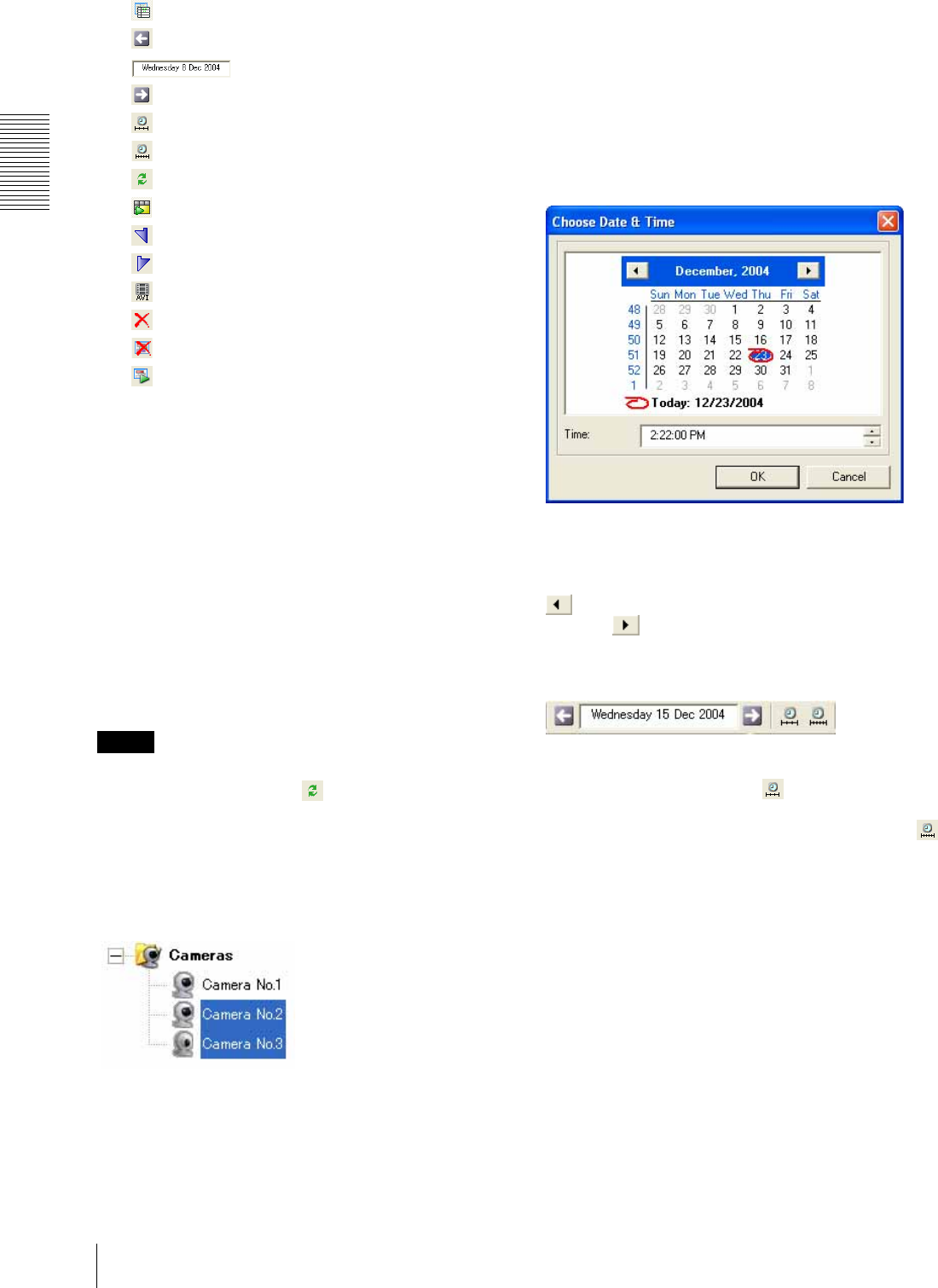
Operations
Playing Back Recorded Images
18
View Recording List
Previous Date
Date Picker box
Next Date
Zoom In Date & Time
Zoom Out Date & Time
Refresh Recordings
Preview Selected Recording
Mark In for Exporting
Mark Out for Exporting
Export Recording
Delete Recording
Cleanup Recordings
Open Recording File
2 Camera tree
Displays the cameras registered in Network
Camera Recorder in a tree configuration.
Select the camera to limit the recordings to be
searched for by the camera.
3 List view or Timeline view
The recordings are listed or shown on the timeline.
4 Thumbnails of recording
Thumbnails of the selected recording file are
shown.
5 Preview window
Displays the image of the selected recording.
Note
The searched data is not updated during recording. To
update the file list, click the (Refresh Recordings)
button on the Search Recording toolbar.
To search by camera
To search for a recording made with the specified
camera, select the camera from the camera tree.
To select multiple cameras, hold the <Shift> key and
left-click the mouse.
The data recorded by the selected camera(s) are shown
on the list view or timeline in the Search Recording
window.
To search by date and time
To search for a recording made on a specified date and
time, select the date and time with the calendar or date
picker. The data recorded on the specified date and time
are shown on the list view or timeline in the Search
Recording window.
To specify the date and time with the calendar
Click on the date picker box, and the calendar appears.
Click the date you want to specify on the calendar. You
can also specify the time by selecting it from the Time
box under the calendar. Then click OK.
To go back to the calendar of previous months, click the
button. To go to the calendar of upcoming months,
click the button.
To limit/expand the searching range
To search for a recording using a time scale more precise
than the current one, click the (Zoom In Date &
Time) button on the Search recording toolbar. To use a
time scale less precise than the current one, click the
(Zoom Out Date & Time) button.
Examples of searching range
2004: recordings in 2004 (year)
December 2004: recordings in December, 2004
Week 50 2004: recordings in the 50th week of 2004
Wednesday 15 Dec 2004: recordings on Wednesday,
December 15, 2004
15 Dec 2004 13:31:19: recordings at 13:31:19 on
December 15, 2004


















