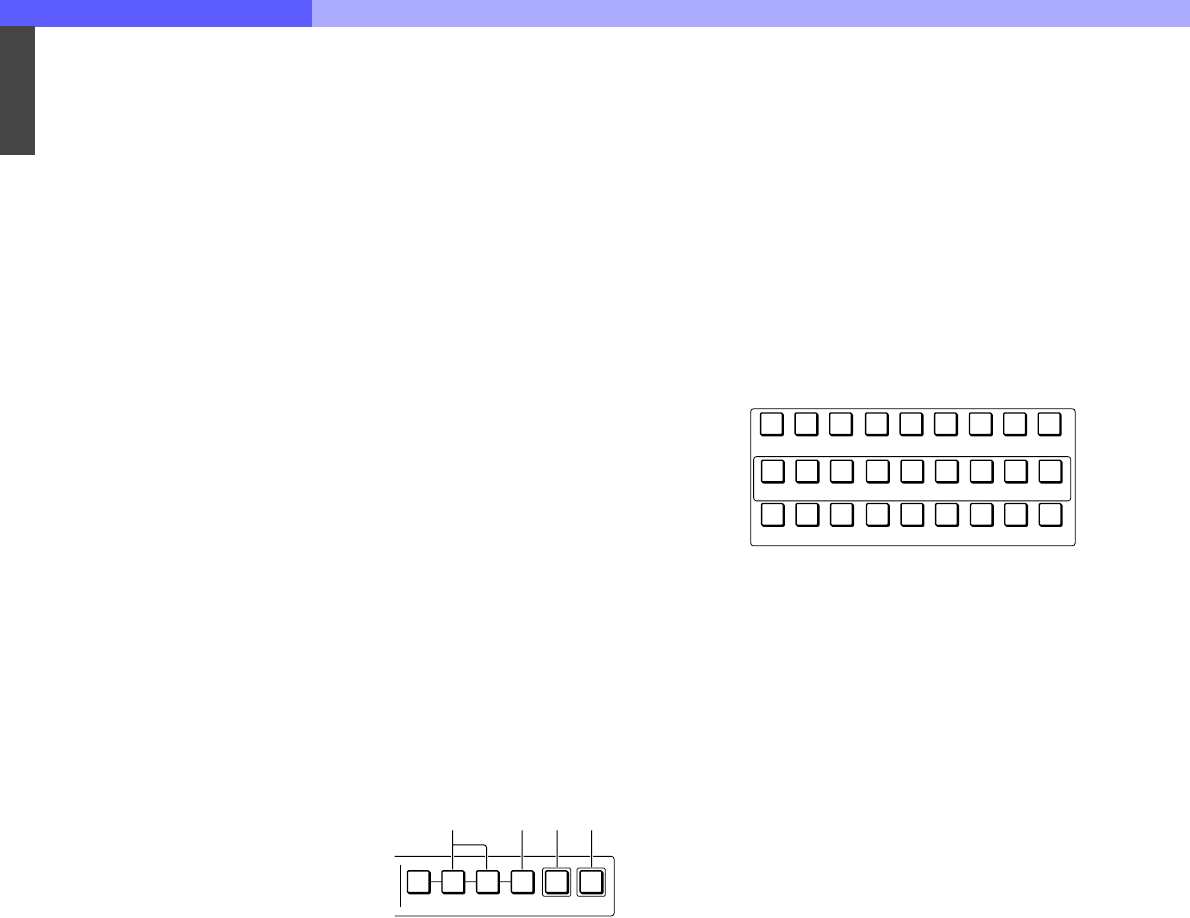
7
Chapter 7 Location and Function of Parts and Controls 107HDC-900/950/930 Series Product Information Manual
When you press this button again, it starts flashing and
the power supply to the camera is turned off.
c VF PW (viewfinder power) button
Press and light up this button to turn the power supply
to the viewfinder ON. When you press the button again,
it goes dark and the power supply is turned off.
d Signal output select buttons
Press and light up one of these buttons to activate the
test signal generator of the video camera and send the
respective signals.
TEST 1: To send a gamma signal to test the video
circuits
TEST 2: To send a staircase signal
BARS: To send a color bar signal
Note
The BARS button takes priority to the other two
buttons. If the BARS button is lit, press the button to
turn it dark before pressing the TEST 1 or TEST 2
button.
e CLOSE (iris close) button
Press and light the button to close the iris. Press again
to release the close mode.
f STANDARD button
When you press this button, the video camera is
initialized to its standard state and the button lights for
several seconds. If you press the button while it lights,
the video camera returns to the state before the button
was lit.
For details, refer to the System Manual.
g AUTO SETUP block
For automatic adjustments of cameras.
A Auto adjustment item select buttons
Press and light up these buttons to select the
items to be automatically adjusted.
SKIN DTL AUTO HUE: Skin tone detail
automatic hue
LEVEL: Gamma balance, knee point, master
black level, etc.
B START/BREAK button
Press to start automatic adjustment of the
selected items. The button lights during
adjustment and goes dark when adjustment is
completed. If you press the button when lit, the
automatic adjustment is canceled and the
button flashes. To stop the flashing, press the
button again.
C WHITE (white balance) button
Press to automatically adjust the white balance.
The button lights during adjustment and goes
dark when adjustment is completed. If you press
this button when lit or the START/ BREAK button,
the automatic adjustment is canceled and the
button flashes. To stop the flashing, press the
button again.
D BLACK (black balance) button
Press to automatically adjust the black balance
and black set. The button lights during
adjustment and goes dark when adjustment is
completed. If you press this button when lit or
the START/ BREAK button, the automatic
adjustment is canceled and the button flashes.
To stop the flashing, press the button again.
Notes
• If an error occurs during adjustment, the pressed
button flashes.
• The leftmost button is for future use and has no
function at present.
h Camera/CCU function ON/OFF buttons
Various functions of the video camera or the CCU can
be turned on and off from this unit. The following
switching functions are assigned to 18 of the buttons
at the factory and the other nine buttons are reserved
for future use.
Upper row (OFF when the button is lit)
KNEE OFF: Knee compensation function
DETAIL OFF: Detail compensation function
LVL DEP OFF: Level dependent function which
controls the details in the dark part of a picture
GAMMA OFF: Gamma function
CHROMA OFF: Chroma function
MATRIX OFF: Linear matrix function to enhance
color fidelity
Middle row (ON when the button is lit)
KNEE APERTURE: Knee aperture function
KNEE SAT: Knee saturation function
MONO COLOR: Mono color function which mixes
the chroma signals of a single hue to the luminance
signal. The chroma level is modulated according to
the luminance signal.
COLOR CORRECT: Color correction function for a
certain hue range.
Lower row (ON when the button is lit)
5600K: 5600K electronic color temperature
conversion function
AUTO KNEE: Auto knee function. When this button
is lit (ON), the knee point is automatically adjusted
according to the light content of the picture.
SKIN DETAIL: Skin tone detail function
DETAIL GATE: Skin tone detail gate function. When
this button is lit (ON), the adjustment range of the
skin tone detail is displayed in white on the monitor
screen.
SATURATION: Saturation function
CONTRAST: Contrast function
BLACK GAMMA: Black gamma function
CHARACTER: System information display function.
When this button is lit (ON), the various information
on the entire system is displayed on the monitor
connected to the CHARACTER connector of the
CNU-700. The display contents can be changed
through a menu operation.
AUTO SETUP
SKIN DTL
AUTO HUE
LEVEL
START/
BREAK
WHITE BLACK
1234
KNEE
OFF
DETAIL
OFF
LVLDEP
OFF
GAMMA
OFF
CHROMA
OFF
MATRIX
OFF
KNEE
APERTURE
KNEE
SAT
MONO
COLOR
COLOR
CORRECT
5600K AUTO
KNEE
SKIN
DETAIL
DETAIL
GATE
SATURATION
CONTRAST
CHARACTERBLACK
GAMMA
SD MATRIX
OFF
SD
DETAIL
LOW KEY
SAT


















