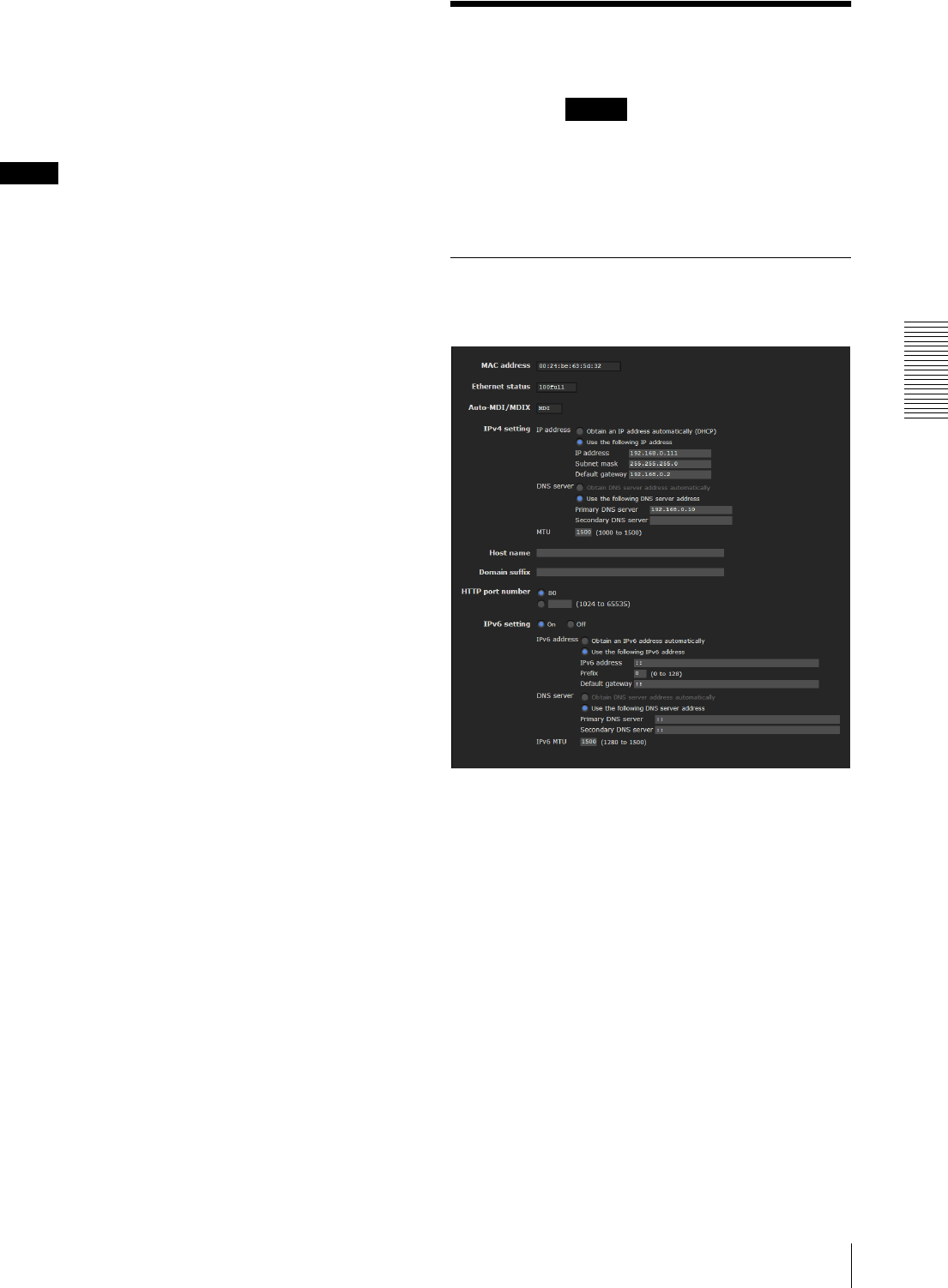
Administrating the Camera
Configuring the Network — Network Menu
49
Audio port number
Specify the audio transmission port number used for the
multicast streaming. It is initially set to 60002. Specify
an even number from 1024 to 65534. Two port numbers
(the number specified here and an odd number with 1
added to the specified number) are used for audio data
communication and control.
Note
Specify different numbers for the video port number and
the audio port number.
OK/Cancel
See “Buttons common to every menu” on page 32.
Configuring the Network
— Network Menu
When you click in the Administrator menu, the
Network menu appears.
Use this menu to configure the network to connect the
camera and the computer.
The Network menu consists of four tabs: Network,
Wireless, QoS and Dynamic IP address notification.
Network Tab
This section provides the menus for connecting the
camera through the network cable.
MAC address
Displays the MAC address of the camera.
Ethernet status
Displays the current transmission rate.
Auto-MDI/MDIX
According to the port of the connected Ethernet device,
automatically switches the port of the unit between MDI
and MDI-X for transmission.
Displays the Ethernet port mode of the unit.
IPv4 setting
Configure the IPv4 network setting.
IP address
Configure the IP address.
Network


















