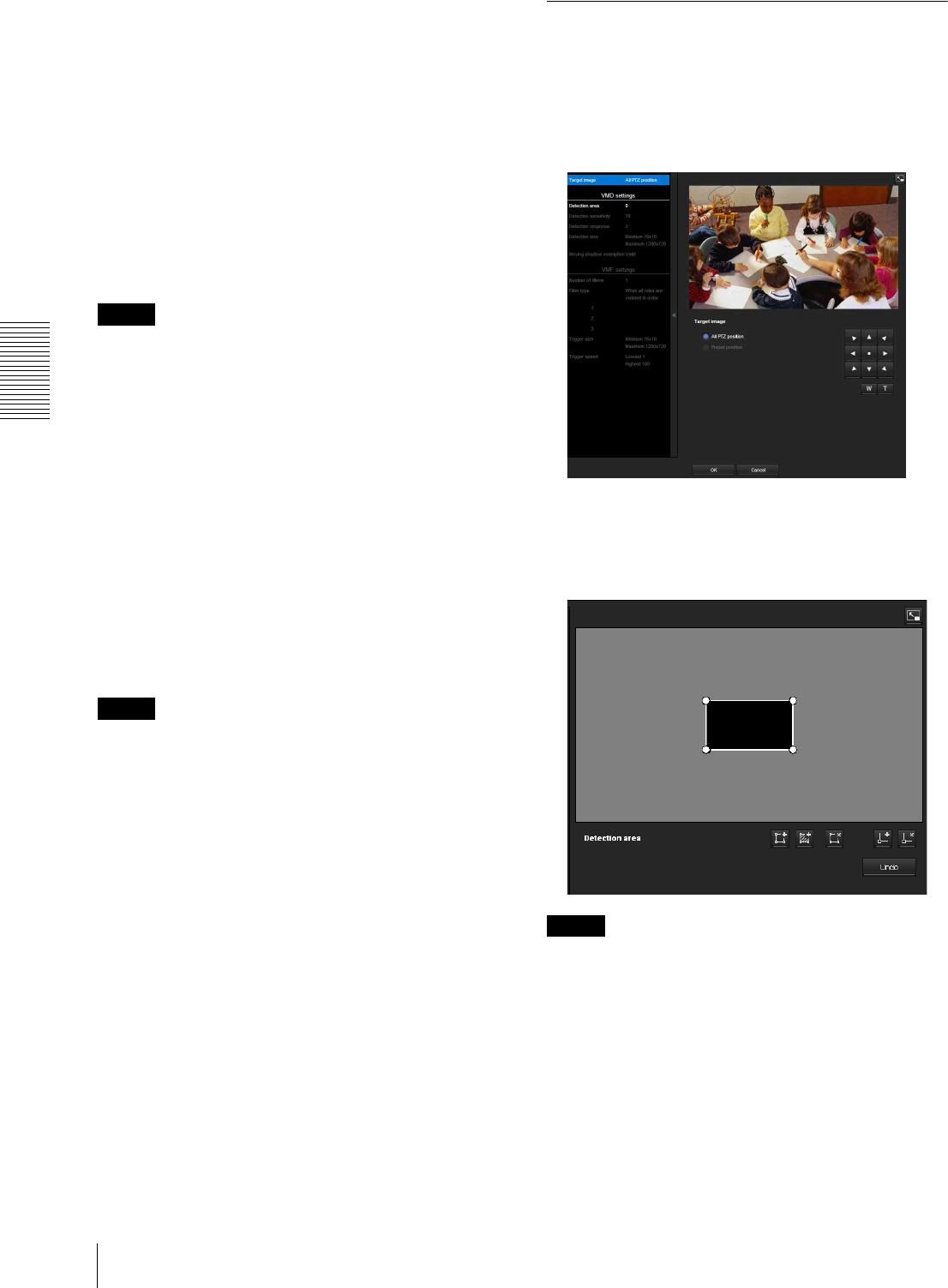
Administrating the Camera
Setting the Sensor input/Camera tampering detection/Motion detection/Audio detection — Event detection Menu
92
Disappearance
When a moving object disappears from the designated
area, it will set off an alarm. FTP client alarm sending,
image memory alarm recording and/or audio file
playback can be performed in synchronization with this
alarm.
Capacity
When the Capacity of moving objects in the reference
area reaches definite number, an alarm is set off. FTP
client alarm sending, image memory alarm recording
and/or audio file playback can be performed in
synchronization with this alarm.
Notes
• Before actual use, perform an operation test and
confirm that the motion detection function works
correctly.
• Even when privacy masking is used, the motion
detection function operates based on the images
before masking is processed.
• When cropping is enabled, the motion detection menu
is not displayed. To use the motion detection menu,
disable this function first.
When the Motion detection menu is
displayed for the first time
When you click Motion detection, “Security Warning”
is displayed.
When you click Yes, ActiveX control is installed and the
Motion detection menu is displayed.
Notes
• If Automatic configuration is enabled in the Local
Area Network (LAN) settings of Internet Explorer, the
image may not be displayed. In that case, disable
Automatic configuration and set the Proxy server
manually. For the setting of the Proxy server, consult
your network administrator.
• When you install ActiveX control, you should be
logged in to the computer as Administrator.
• When you are using Windows XP Service Pack 2 or
later, Windows Vista or Windows 7, the information
bar or “Security Warning” may appear as you click
Motion detection. For details, see “Installing ActiveX
Control” in “When using Windows XP Service Pack 2
or later” on page 8, “Installing ActiveX Control” in
“When using Windows Vista” on page 11, or
“Installing ActiveX Control” in “When using
Windows 7” on page 13.
Setting items for motion detection
Use the settings tab to set the conditions for the motion
detection function while observing camera images. This
menu is the same as the settings menu displayed when
you click Detection on Alarm transmission on the
e-Mail (SMTP) menu, or on Alarm recording on the
Image memory menu.
VMD settings
Detection area
Specify the effective scope of motion detection.
Note
The frames shown on the monitor screen are not
displayed on the image files sent or recorded with
motion detection.
Configuring the detection area
The following procedure is used to configure the motion
detection area:
1
Use the following buttons to specify the active
area(s) and inactive area(s).


















