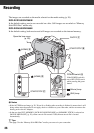32
Recording/Playback
Recording and playing back with ease (Easy
Handycam operation)
Easy Handycam operation makes nearly all settings automatic so that you can perform
recording or playing back operation without detailed settings. It also makes the screen font
size larger for easy viewing. The images are recorded on the selected media (p. 26).
R
1 Turn the POWER switch
G until the (Movie)
lamp lights up.
2 Press EASY A.
3 Press START/STOP H (or E) to
start recording.*
To stop recording, press START/STOP
again.
1 Turn the POWER switch
G until the (Still)
lamp lights up.
2 Press EASY A.
3
Press PHOTO F lightly to adjust
the focus
A
(a beep sounds), then
press it fully
B
(a shutter click
sounds).
If the POWER switch
is set to OFF (CHG),
turn it while pressing
the green button.
Movies
appears on the
screen.
,
[STBY] t [REC]
Still Images
appears on the
screen.
,
Flashing t Lights up
* Movies are recorded in the [SP] recording mode.