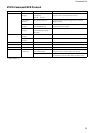22
Basic Functions
Pan/Tilt
Mode
Power
Off
1)
Power On
IFC
2)
Initia-
lizing
3)
Zoom
(Direct)
Focus
(Direct)
Pan/Tilt normal status
Position
detection error
Pan/tilt
movement
according to
the command
4)
Absolute
Position
execution
Relative
Position
execution
Home
execution
Reset execution Memory Recall
During
displaying the
menu
Command
Transmit
device
Common Common VISCA RC VISCA VISCA VISCA RC VISCA RC VISCA RC
Pan-tiltDrive Up/Down/Left/
Right/UpLeft/UpRight/
DownLeft/DownRight
VISCA No No No Yes Yes Yes Yes No No No No No No No No No Yes
8)
RC No No No Yes Yes Yes No No No No No No No No No No Yes
8)
Pan-tiltDrive Stop VISCA No No No Yes Yes Yes Yes No No No No No No No No No Yes
Pan-tiltDrive AbsolutePosition
VISCA No No No Yes Yes No No Yes No No No No No No No Yes
5)
No
Pan-tiltDrive RelativePosition
VISCA No No No Yes Yes No No No No No No No No No No Yes
5)
Yes
Pan-tiltDrive Home
VISCA No No No Yes Yes No No No No Yes No No No No No No No
RC No No No Yes Yes No No No No No Yes No No No No No No
Pan-tiltDrive Reset
VISCA No No No Yes Yes No No No No No No No No No No Yes
5)
Yes
RC No No No Yes Yes No No No No No No No No No No Yes
5)
Yes
Pan-tiltLimitSet LimitSet
VISCA No No No Yes Yes Yes Yes No No No No No No No No Yes
5)
No
Pan-tiltLimitSet LimitClear
VISCA No No No Yes Yes Yes Yes No No No No No No No No Yes
5)
No
Memory Set
Common No No No No No No No No No No No No No No No No No
Memory Reset
Common No No No No No No No No No No No No No No No No No
Memory Recall
VISCA No No No No
6)
No
7)
No No No No No No No No Yes Yes No No
RC No No No No
6)
No
7)
No No No No No No No No Yes Yes No No
CAM_NR
9)
VISCA No No No Yes Yes No
10)
No
10)
No
10)
No
10)
No
10)
No
10)
Yes Yes No No Yes
5)
Yes
1) DC power is being supplied, but the camera has been turned off by a VISCA command.
2) The period from the time IF Clear is sent, until the Reply Packet is returned.
3) The period from the time DC power is turned on or the camera is turned on via a VISCA command, and the camera subsequently finishes the pan/tilt reset operation and stops at the Home position, until the video signal is
output.
4) The pan/tilt operation works by Pan-tiltDrive Up/Down/Left/Right/UpLeft/UpRight/DownLeft/DownRight commands.
5) When the menu display is updating, operation is not possible.
6) Yes: while the camera operates in Tele/Wide zoom mode.
7) Yes: while the camera operates in Far/Near focus mode.
8) Yes: only for movements away from the direction where a position detection error has been recognized.
9) When CAM commands or other inquiry commands are received after the pan/tilt movement has been stopped, “Command not executable” may be returned for a maximum of 120 msec due to internal processing. In this case,
please transmit the command again.
10) Yes: when pan/tilt moves at high speed.