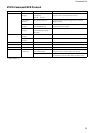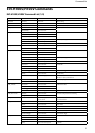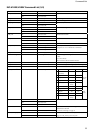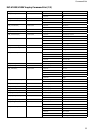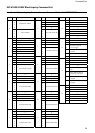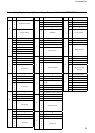34
Command List
EVI-H100S/H100V Command List (4/4)
Command Set Command Command Packet Comments
Pan-tiltDrive Up
3)
8x 01 06 01 VV WW 03 01 FF VV: Pan speed 01 to 18
WW: Tilt Speed 01 to 17
YYYY: Pan Position E1E5 to 1E1B (center 0000)
ZZZZ: Tilt Position FC75 to 0FF0 (IMAGE FLIP: OFF)
(center 0000)
Tilt Position F010 to 038B (IMAGE FLIP: ON)
(center 0000)
See page 46
Down
3)
8x 01 06 01 VV WW 03 02 FF
Left
3)
8x 01 06 01 VV WW 01 03 FF
Right
3)
8x 01 06 01 VV WW 02 03 FF
UpLeft
3)
8x 01 06 01 VV WW 01 01 FF
UpRight
3)
8x 01 06 01 VV WW 02 01 FF
DownLeft
3)
8x 01 06 01 VV WW 01 02 FF
DownRight
3)
8x 01 06 01 VV WW 02 02 FF
Stop
3)
8x 01 06 01 VV WW 03 03 FF
AbsolutePosition 8x 01 06 02 VV WW
0Y 0Y 0Y 0Y 0Z 0Z 0Z 0Z FF
RelativePosition 8x 01 06 03 VV WW
0Y 0Y 0Y 0Y 0Z 0Z 0Z 0Z FF
Home 8x 01 06 04 FF
Reset 8x 01 06 05 FF
Pan-tiltLimitSet LimitSet 8x 01 06 07 00 0W
0Y 0Y 0Y 0Y 0Z 0Z 0Z 0Z FF
W: 1 UpRight
YYYY: Pan Limit Position 0001 to 1E1B
ZZZZ:
Tilt Limit Position 0001 to 0FF0 (IMAGE FLIP: OFF)
Tilt Limit Position 0001 to 038B (IMAGE FLIP: ON)
W: 0 DownLeft
YYYY: Pan Limit Position E1E5 to FFFF
ZZZZ: Tilt Limit Position FC75 to FFFF (IMAGE FLIP: OFF)
Tilt Limit Position F010 to FFFF (IMAGE FLIP: ON)
LimitClear 8x 01 06 07 01 0W
07 0F 0F 0F 07 0F 0F 0F FF
1) After an ACK to a One Push White Balance Trigger is sent until the operation is completed, “Not Executable” is sent as a reply when any
other commands are received.
2) Bright can be set only in Full Auto mode or Shutter Priority mode.
3) When the menu is displayed, this operation is ignored.
4) When other commands are received after a Completion notification for the Recall command is sent, “Command not executable” may be
returned for a maximum of 240 msec due to internal processing. In this case, please transmit the command again.
5) Can be configured when the SYSTEM SELECT switch at the rear of the camera is set to position 7.
Use one of the following methods to apply the settings.
Turn off DC power, and turn it on again.
Turn off power using the IR remote commander, and turn it on again.
Send CAM_Power On and Off commands.
6) If Information Display is set to ON, the next command action may be delayed due to Operation status display internal processing after
these commands are executed.