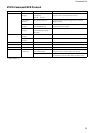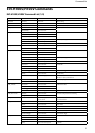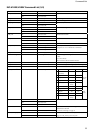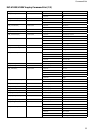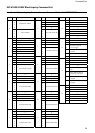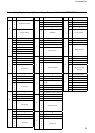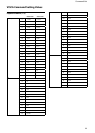37
Command List
EVI-H100S/H100V Inquiry Command List (3/3)
Inquiry Command Command Packet Inquiry Packet Comments
Next Power ON Video SystemInq
1)
8x 09 06 33 FF Video format
EVI-H100S
EVI-H100V
y0 50 00 FF 1080i/59.94
(29.97PsF)
Yes Yes
59.94 Hz
system
y0 50 01 FF
1080p/29.97 Yes Yes
y0 50 02 FF
720p/59.94 Yes Yes
y0 50 03 FF
720p/29.97 Yes Yes
y0 50 04 FF NTSC (LB) Yes (SD
OUT)
No
y0 50 08 FF 1080i/50
(25PsF)
Yes Yes
50 Hz
system
y0 50 09 FF
720p/50 Yes Yes
y0 50 0A FF
720p/25 Yes Yes
y0 50 0B FF
1080i/50 Yes Yes
y0 50 0C FF PAL (LB) Yes (SD
OUT)
No
IR_Receive 8x 09 06 08 FF y0 50 02 FF On
y0 50 03 FF
Off
IR_ReceiveReturn y0 07 7D 01 04 00 FF Power ON/OFF
y0 07 7D 01 04 07 FF Zoom tele/wide
y0 07 7D 01 04 38 FF AF On/Off
y0 07 7D 01 04 33 FF
CAM_Backlight
y0 07 7D 01 04 3F FF
CAM_Memory
y0 07 7D 01 06 01 FF
Pan_tiltDrive
IR_ConditionInq 8x 09 06 34 FF y0 50 00 FF
Stable reception from the IR Remote
Commander
y0 50 01 FF
Unstable reception from the IR Remote
Commander
y0 50 02 FF Impossible to detect the infrared signals from
the Remote Commander because the camera is
turned on by the Remote Commander.
Pan-tiltMaxSpeedInq 8x 09 06 11 FF y0 50 ww zz FF ww = Pan Max Speed
xx = Tilt Max Speed
Pan-tiltPosInq
2)
8x 09 06 12 FF y0 5 50 0w 0w 0w 0w
0z 0z 0z 0z FF
wwww = Pan Position
zzzz = Tilt Position
See page 46.
Pan-tiltModeInq 8x 09 06 10 FF y0 50 pq rs FF pqrs: Pan-tilt Status
See page 46.
Cooling fan condition Inq 8x 09 7E 01 38 FF y0 50 00 FF
Working
y0 50 01 FF
Stop
1) Can be configured when the SYSTEM SELECT switch at the rear of the camera is set to position 7.
Use one of the following methods to apply the settings.
Turn off DC power, and turn it on again.
Turn off power using the IR remote commander, and turn it on again.
Send CAM_Power On and Off commands.
2) If a Pan-tiltPosInq command is received after Pan-tiltDrive Reset, the pan/tilt position may be different for 1-2 addresses.