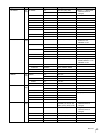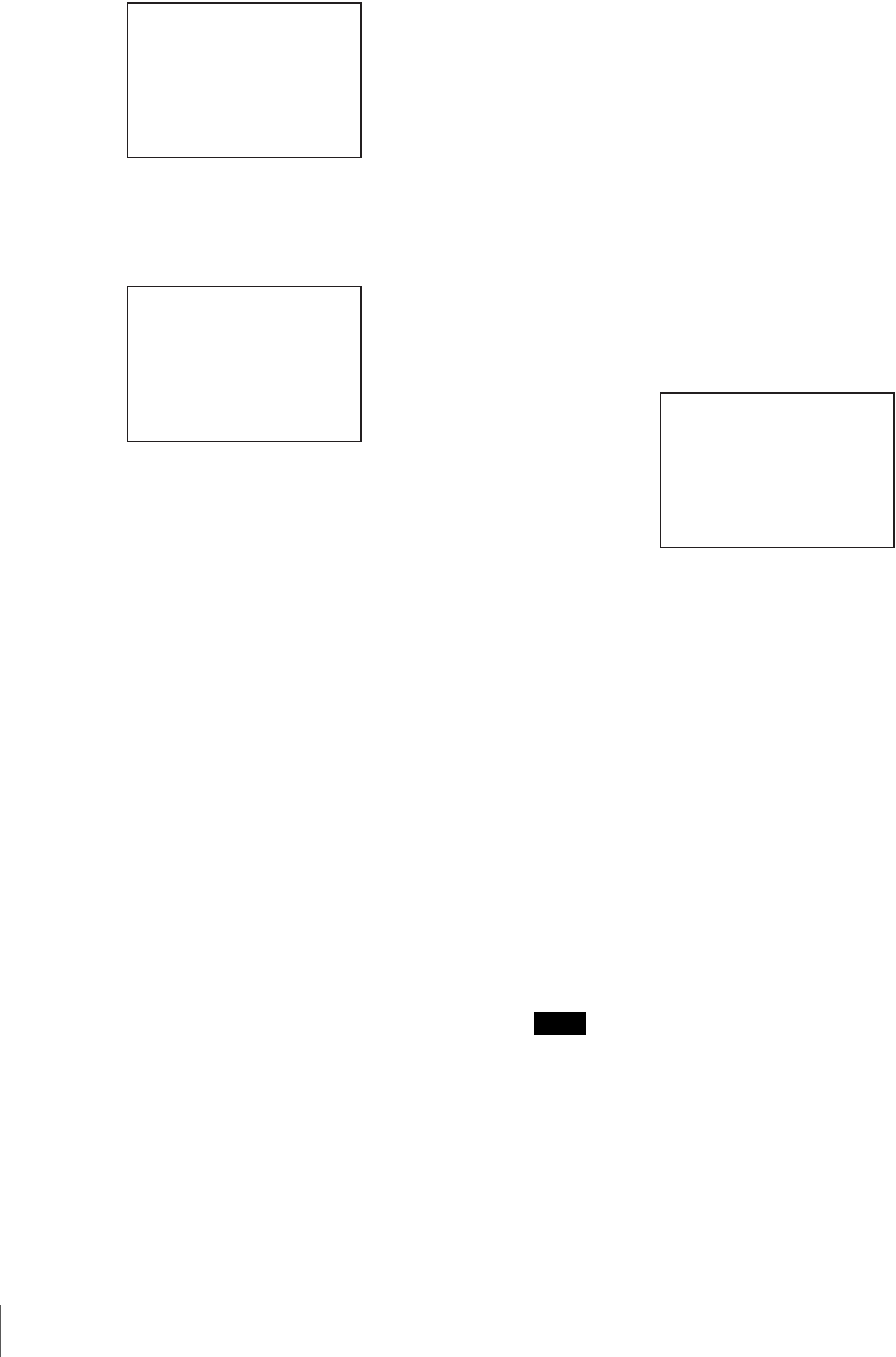
38
Menu Operations
4
Move the arrow marker (,) to the item to be added
(this operation is unnecessary if no item exists on the
page, as shown in the figure for step 3) then push on
the MENU SEL knob/ENTER button.
The EDIT FUNCTION screen appears.
5
Move the arrow marker (,) to “INSERT” and push on
the MENU SEL knob/ENTER button.
The page with the last item added appears.
6
Add the items.
1 Turn the MENU SEL knob/ENTER button until the
page that has the desired items appears then push
on the MENU SEL knob/ENTER button.
2 Turn the MENU SEL knob/ENTER button to move
the arrow marker (
,) to the desired item then push
on the MENU SEL knob/ENTER button.
The USER 2 EDIT page appears again, displaying
the newly added item.
7
Add the remaining items by repeating steps 4 to 6.
You can add up to 10 items on one page.
To delete items from a page
Proceed as follows:
1
Move the arrow marker (,) to the item to be deleted,
and push on the MENU SEL knob/ENTER button.
The EDIT FUNCTION screen appears.
2
Select “DELETE,” and push on the MENU SEL knob/
ENTER button.
The previously displayed page appears again, and the
message “DELETE OK? YES
,NO” appears at the
upper right.
3
To delete, turn the MENU SEL knob/ENTER button to
move the arrow marker (
,) to “YES,” and push on the
MENU SEL knob/ENTER button.
To change the order of items on a page
Proceed as follows:
1
Turn the MENU SEL knob/ENTER button to move the
arrow marker (
,) to the item to be moved then push
on the MENU SEL knob/ENTER button.
The EDIT FUNCTION screen appears.
2
Select MOVE then push on the MENU SEL knob/
ENTER button.
The previously displayed page appears again.
3
Turn the MENU SEL knob/ENTER button to move the
arrow marker (
,) to the position where you wish to
move the item then push on the MENU SEL knob/
ENTER button.
The item selected in step 1 moves to the position that
you selected in step 3.
In the above example, “ASSIGNABLE” is moved to
the top and the other items are moved down one line.
To insert a blank line
Proceed as follows:
1
Turn the MENU SEL knob/ENTER button to move the
arrow marker (
,) to the item above which you wish to
insert a blank line.
The EDIT FUNCTION screen appears.
2
Select “BLANK” then push on the MENU SEL knob/
ENTER button.
The previously displayed page appears again, and a
blank line is inserted above the specified item.
You cannot insert a blank line on a page where 10 items
have already been registered.
Editing by pages
You can add a page to the USER menu, delete a page from
the USER menu, or replace pages, using the EDIT PAGE
of the USER MENU CUSTOMIZE menu.
EDIT FUNCTION
c
INSERT
MOVE
DELETE
BLANK
ESC
<SW STATUS> P01
FLARE :
c
ON
GAMMA : ON
BLK GAM : OFF
KNEE : ON
WHT CLIP: ON
DETAIL : ON
LVL DEP : ON
SKIN DTL: OFF
MATRIX : OFF
ESC
Note
ITEM MOVE
xx
c
VF OUT : COLOR
VF DETAIL : OFF
MARKER : ON
CURSOR : OFF
ZEBRA SW : OFF
: 1
z
ASSIGNABLE : OFF
ESC