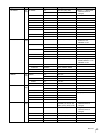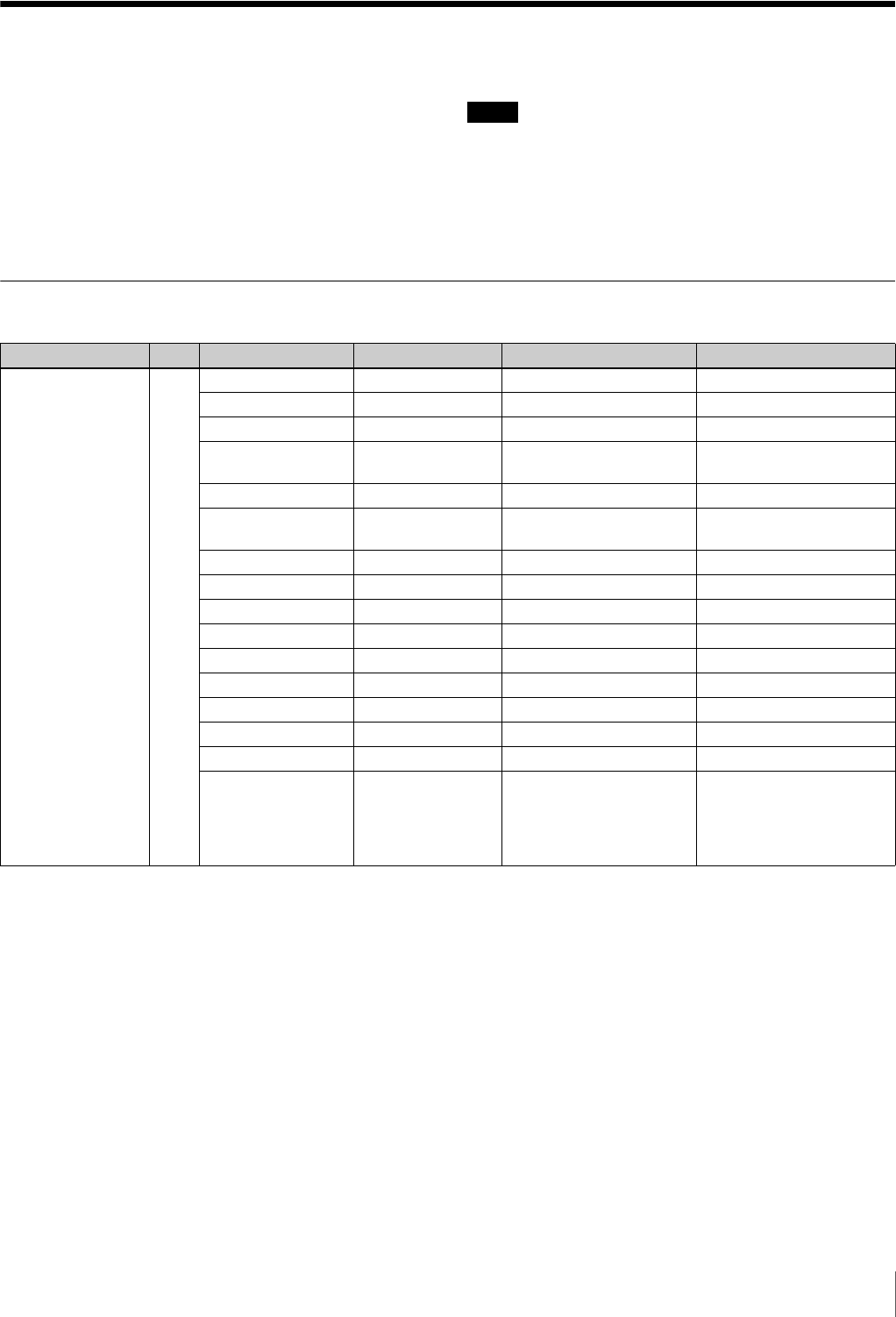
41
Menu List
Menu List
This section shows the menus to be displayed on the
viewfinder screen in tables.
• For the pages that have been registered in the USER
menu at the factory, the USER menu page numbers are
indicated in parenthesis in the No. column of the tables.
• A CONTENTS page (numbered 00) is also provided for
each menu.
HDLA: HDLA1500-series Large Lens Adaptor
CCU: HDCU1000/1500 Camera Control Unit
Execute by ENTER: Execute by pushing on the MENU
SEL knob/ENTER button.
OPERATION Menu
Notes
Page title No. Item Default Settings Remarks
<VF DISPLAY> 01
(U04)
EX ON ON, OFF
ZOOM OFF ON, OFF
DISP LEFT LEFT, RIGT
FOCUS OFF ON, OFF Valid only when a serial lens is
used
ND ON ON, OFF
CC ON ON, OFF Valid with HDC1500R/1550R
only
5600K ON ON, OFF
IRIS ON ON, OFF
WHITE OFF ON, OFF
D.EXT ON ON, OFF
GAIN ON ON, OFF
SHUTT ON ON, OFF
BATT OFF ON, OFF
RETURN ON ON, OFF
TALK ON ON, OFF
MESSAG ALL ALL, WRN, AT, OFF ALL: To display all messages
WRN: To display warning
messages and higher
AT: To display Auto Setup
information and higher