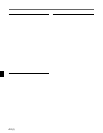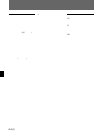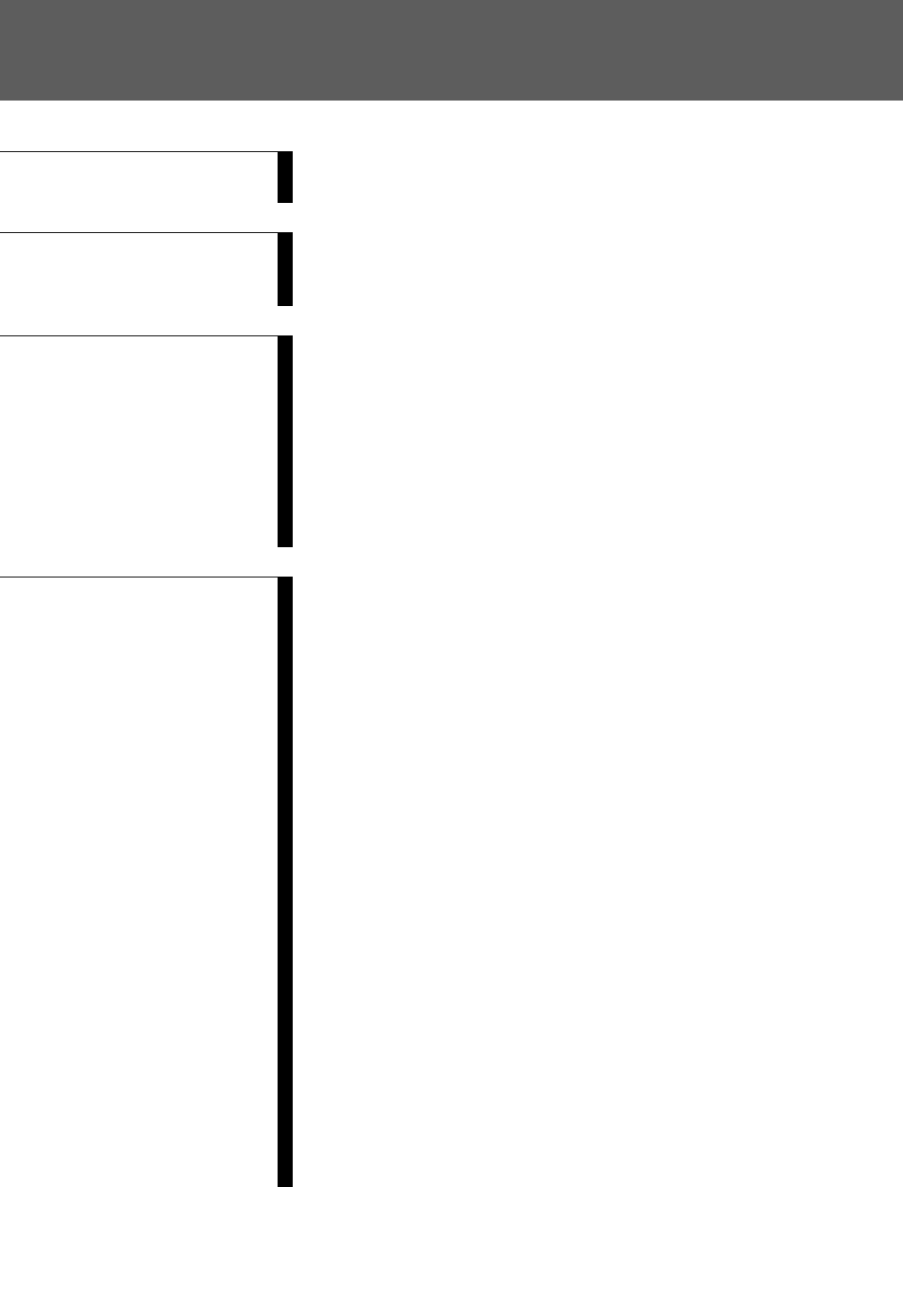
Table of Contents
2(E) Table of Contents
Table of Contents
Chapter 1
Overview
1-1 Features ....................................................................................... 1-1(E)
1-2 System Configuration ................................................................ 1-3(E)
Chapter 2
Locations and Functions
of Parts
2-1 Accessory Attachments .............................................................. 2-1(E)
2-2 Controls and Connectors ........................................................... 2-2(E)
Chapter 3
Preparations
3-1 Precautions.................................................................................. 3-1(E)
3-2 Connections and Power Supply ................................................ 3-2(E)
3-2-1 Connections ....................................................................... 3-2(E)
3-2-2 Power Supply..................................................................... 3-3(E)
3-3 Attaching a Lens......................................................................... 3-4(E)
3-4 Adjusting the Flange Focal Length .......................................... 3-5(E)
3-5 Adjusting the Viewfinder Position............................................ 3-6(E)
3-6 Mounting the Camera on a Tripod........................................... 3-8(E)
3-7 Attaching a Shoulder Strap ....................................................... 3-9(E)
Chapter 4
Adjustments and Settings
for Recording
4-1 Adjusting the Black Balance and White Balance ................... 4-1(E)
4-1-1 Adjusting the Black Balance ............................................. 4-1(E)
4-1-2 Adjusting the White Balance ............................................. 4-2(E)
4-2 Setting the Electronic Shutter .................................................. 4-4(E)
4-2-1 About the Shutter Modes ................................................... 4-4(E)
4-2-2 Selecting the Shutter Mode and Speed .............................. 4-4(E)
4-3 Viewfinder Screen Setup Menu Displays ................................ 4-6(E)
4-3-1 Basic Operation of the Setup Menus ................................. 4-7(E)
4-4 Viewfinder Screen Status Display............................................ 4-9(E)
4-4-1 Organization of Viewfinder Screen Status Display........... 4-9(E)
4-5 Using the USER Menu ............................................................ 4-11(E)
4-5-1 Setting Desired Menu Pages on the USER Menu ........... 4-11(E)
4-5-2 Setting Desired Items on a USER PAGE ........................ 4-12(E)
4-5-3 Displaying the USER Menu ........................................... 4-14(E)
4-6 Setup Using the OPERATION Menu.................................... 4-15(E)
4-6-1 Selecting Display Items ................................................... 4-16(E)
4-6-2 Selecting the Items for Which an ‘!’ Mark to Light ....... 4-17(E)
4-6-3 Setting Marker Display................................................... 4-18(E)
4-6-4 Setting Gain Values for the GAIN Switch Positions...... 4-19(E)
4-6-5 Setting up the Viewfinder ............................................... 4-20(E)
4-6-6 Setting up the Auto Iris................................................... 4-20(E)
4-6-7 Displaying the Power Voltage ........................................ 4-21(E)
4-6-8 Other Settings ................................................................. 4-21(E)
4-6-9 Using Operator Files....................................................... 4-22(E)
4-6-10 Displaying Lens File..................................................... 4-23(E)
4-7 PAINT Menu ........................................................................... 4-24(E)