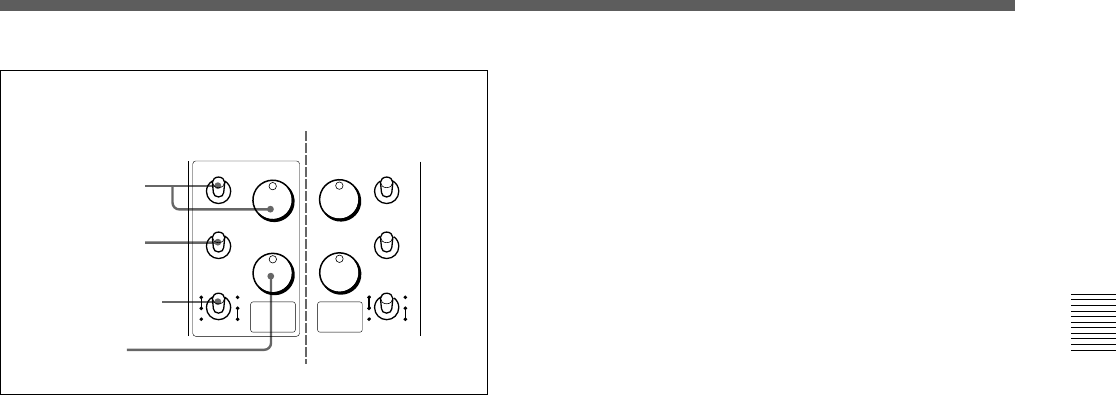
Chapter 2 Locations and Functions of Parts
Chapter 2 Locations and Functions of Parts 2-9(E)
1
2
PROD
ENG
PGM
PGM
INCOM
2
INCOM
PGM
INCOM
1
INCOM
LEVEL
TALK
F
ON
OFF
R
LEVEL
TALK
F
ON
OFF
R
1
2
PROD
ENG
PGM
PGM (program) control and switch: Adjust the
program audio reception level. Select program 1
or 2 with the switch.
Line select switch: Select the intercom line.
PROD: Producer line
ENG: Engineer line
LEVEL/TALK switch:
R/ON: The intercom headset microphone is
turned on. The intercom audio reception level
is adjusted with the INCOM control.
R/OFF: The intercom headset microphone is
turned off. The intercom audio reception level
is adjusted with the INCOM control.
F/OFF: The intercom headset microphone is
turned off. The intercom audio reception level
is adjusted with the INCOM/EAR LEVEL
control on the front of the camera.
INCOM (intercom) control: Adjusts the intercom
audio reception level.
6 CALL button
When you press this button, the red tally lamp of the
RCP-700-series Remote Control Panel or the MSU-
700A/750 Master Setup Unit, will light. Use to call
the operator of the RCP or MSU.
INCOM 1 INCOM 2 (same
components as those
of INCOM 1)
INCOM control
PGM control and
select switch
Line select switch
LEVEL/TALK switch


















