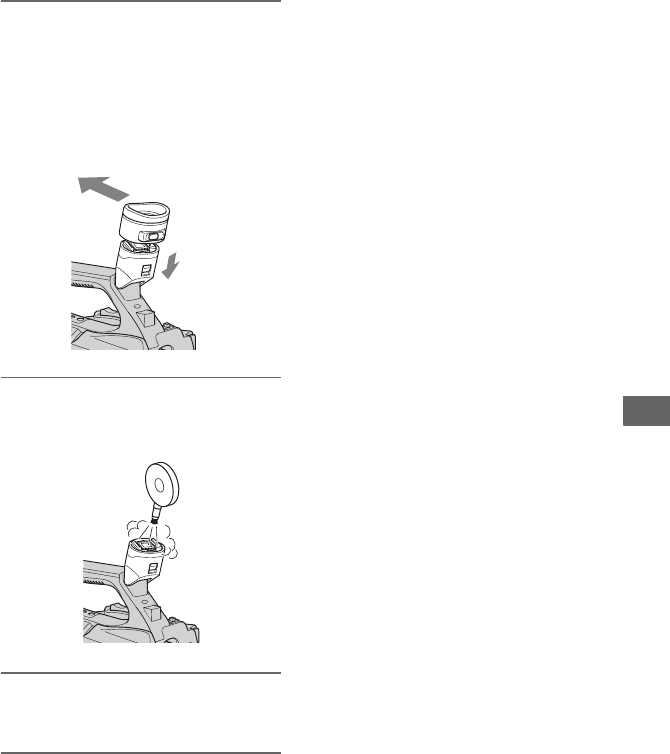
113
Additional Information
Removing dust from inside the
viewfinder
1 Remove the eye piece of the
viewfinder.
Slide down the viewfinder release lever
and h
old it at the position (1), then lift
the eye piece of the viewfinder as
indicated with the arrow in the
illustration (2).
2 Remove dust inside the eye piece
and viewfinder with a blower.
3 Attach the viewfinder following
the reverse procedure of step 1.
2
1


















