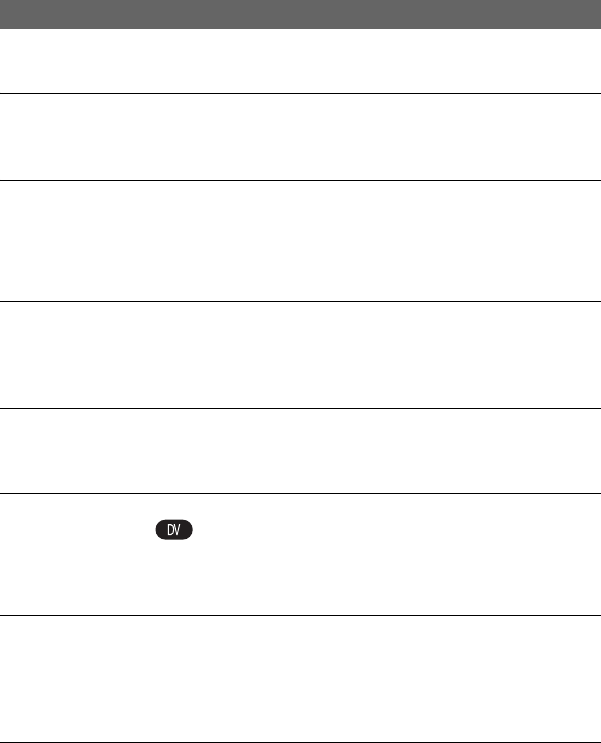
96
Troubleshooting (Continued)
If you are playing back pictures stored on a “Memory Stick Duo,” see also the Cassette tapes/
“Memory Stick Duo” section (p. 92).
You cannot play back tape.
• Slide the POWER switch to VCR.
• Rewind the tape (p. 46).
Image data stored on a “Memory Stick Duo” cannot be played back correctly.
• Image data cannot be played back if you have modified file names or folders, or have edited
the data on a computer (In this case, the file name flashes). This is not a malfunction (p. 107).
• Pictures recorded on other devices may not be played back correctly. This is not a
malf
unction.
The data file name is displayed incorrectly, or flashing.
• The file is damaged.
• The file format is not supported on your camcorder (p. 106).
• Only the file name is displayed if the folder structure does not meet the universal standard.
Horizontal lines appear on the picture. The displayed pictures are not clear or
do not appear.
• Video head is dirty. Clean the head using the cleaning cassette (optional) (p. 111).
You cannot hear the sound recorded with 4CH microphone recording on
another camcorder.
• Set [DV AUDIO MIX] (p. 70).
• You cannot reproduce the sound recorded in CH3 and CH4 on your camcorder for the HDV
forma
t 4-ch recording.
No sound or only a low sound is heard.
• Turn up the volume (p. 47).
• Set [MULTI-SOUND] to [STEREO] (p. 70).
• Set [DV AUDIO MIX] (p. 70).
• Pictures recorded using [SMTH SLW REC] do not have sounds.
The picture or sound breaks off.
• The tape was recorded in both of the HDV and DV formats. This is not a malfunction.
Playback


















