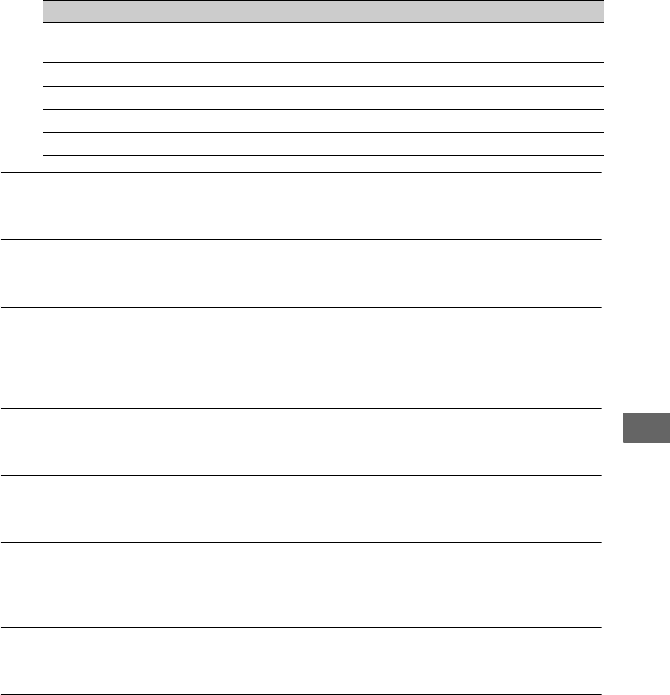
95
Troubleshooting
Shutter speed, gain, white balance or iris cannot be adjusted manually.
• Set the AUTO/MANUAL switch to MANUAL.
Tiny spots in white, red, blue, or green appear on the screen.
• This phenomenon appears when using a slow shutter speed (p. 32). This is not a malfunction.
The subjects passing by the frame very fast appear crooked.
• This is called the focal plane phenomenon. This is not a malfunction. Because of the way that
the image device (CMOS sensor) reads out image signals, the subjects passing by the frame
rapidly might appear crooked depending on the recording conditions.
The screen picture is bright, and the subject does not appear on the screen.
• Set [BACK LIGHT] to [OFF].
The screen picture is dark, and the subject does not appear on the screen.
• Press the DISPLAY/BATT INFO button to turn on the backlight (p. 19).
Horizontal stripes appear on the image.
• This occurs when recording pictures under a fluorescent lamp, sodium lamp, or mercury
lamp. This is not a malfunction. This can be improved by changing the shutter speed (p. 32).
Black bands appear when you record a TV screen or computer screen.
• This can be improved by changing the shutter speed (p. 32).
Fine patterns flicker, diagonal lines look jagged.
• Adjust [SHARPNESS] to the negative side (p. 37).
[LCD BL LEVEL],
[VF B.LIGHT]
AC power source is being used.
[WORLD TIME] Date and time are not set.
[x.v.Color] [REC FORMAT] is set to [DV].
[INTERVAL REC] [PROG.SCAN] is set to [25].
[DV FRAME REC]
[REC FORMAT] is set to [HDV1080i].
Cannot use Situation
Continued ,


















