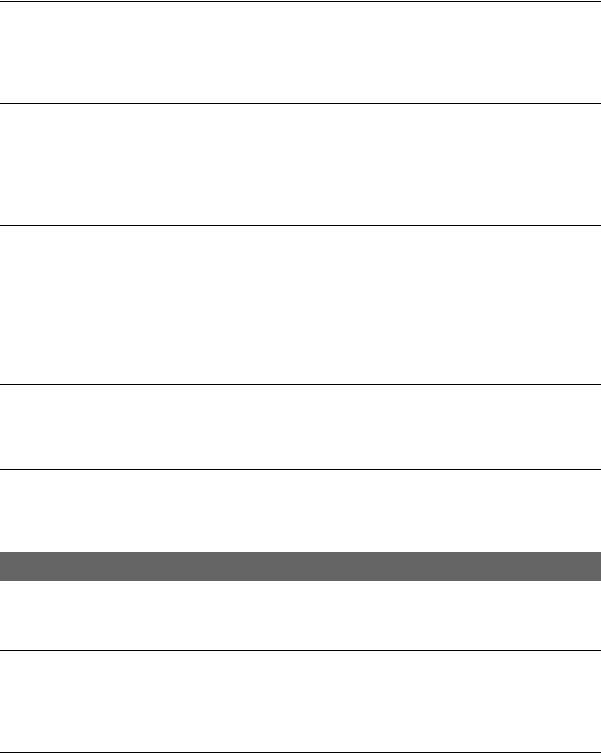
98
Troubleshooting (Continued)
You cannot hear the sound on the TV connected with the S VIDEO plug
(S VIDEO channel) or component video plugs.
• If you are using an S VIDEO plug or component video plugs, make sure the red and white
plugs are also connected (p. 53).
You cannot view the picture or hear the sound on the TV connected with the
component A/V cable.
• Set [COMPONENT] according to the requirements of the connected device (p. 76).
• When you are using the component A/V cable, make sure the red and white plugs of the
component A/V cable are connected (p. 53).
You cannot view the picture or hear the sound on the TV connected with the
HDMI cable.
• Pictures in the HDV format are not output from the HDMI OUT jack, if copyright protection
signals are recorded in the pictures.
• DV format pictures input to the camcorder via i.LINK cable (p. 81) cannot be output.
• This occurs if you record on a tape in both
HDV and DV form
ats. Disconnect and connect the
HDMI cable, or slide the POWER switch to turn on your camcorder again.
The picture appears distorted on the 4:3 TV.
• This happens when viewing a picture recorded in the 16:9 (wide) mode on a 4:3 TV. Set [TV
TYPE] and play back the picture (p. 76).
Black zone appears at top and bottom of a 4:3 TV screen.
• This happens when viewing a picture recorded in the 16:9 (wide) mode on a 4:3 TV. This is
not a malfunction.
Pictures from connected devices cannot be zoomed.
• You cannot zoom pictures from connected devices on your camcorder (p. 28).
Time code and other information appear on the display of the connected
device.
• Set [DISP OUTPUT] to [LCD PANEL] while connected with an A/V connecting cable
(p. 74).
You cannot dub correctly using the A/V connecting cable.
• The A/V connecting cable is not connected properly.
Make sure that the A/V connecting cable is connected to the input jack of the other device for
dubbing a picture from your camcorder.
Dubbing/Editing/Connecting to other devices


















