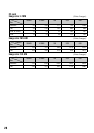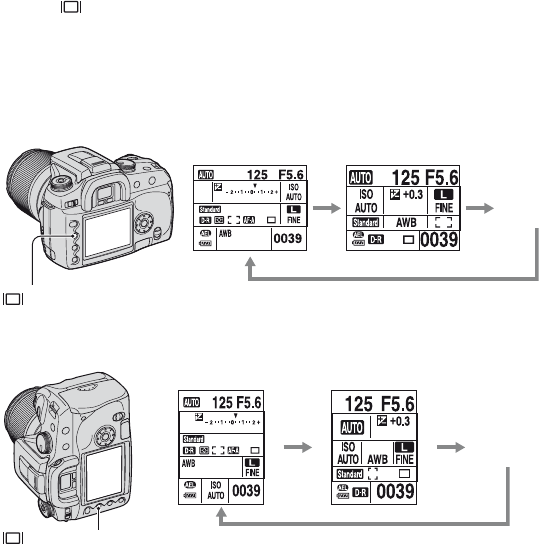
26
Switching the recording information display
When recording, the LCD monitor on the back of the camera displays various recording
information.
Press the (Display) button to switch between the detailed display and the enlarged display
that has less information in larger letters. You can choose to turn off the display to minimize
battery consumption.
When you rotate the camera to a vertical position, the display automatically rotates to adjust to
the camera position.
Horizontal position
Vertical position
• The instructions in this operating instructions are based on the detailed display in the horizontal position.
(The upper-left illustration.)
• You can choose to keep the display from rotating in the vertical position (page 97).
• For the screen displayed in playback mode, see page 72.
(Display) button
Detailed display
Enlarged display
No display
(Display) button
Detailed display
Enlarged display
No display