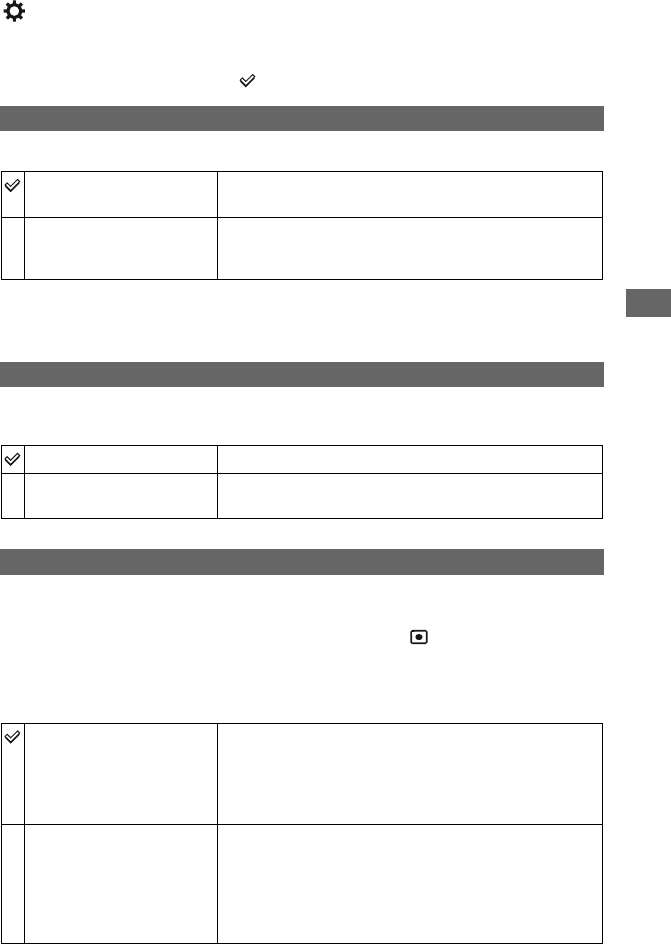
93
For details on the operation
1
page 80
Custom menu
Custom menu 1
Custom menu
The default settings are marked with .
Select a setting for shutter release.
* RP: Stands for Release Priority.
• When [Release] is selected, “RP” appears on the recording information display. It is recommended that
you shoot after confirming the focus in the viewfinder.
If you use a lens equipped with a focus hold button, you can change the function of the button
to preview a shot.
The function and the mode of operation of the AEL (AE Lock) button can be changed.
The AEL (AE Lock) button has two functions; an “AEL” function that locks the exposure
value (shutter speed and aperture) in any metering mode, and a “ (Spot) AEL” function that
temporarily performs spot metering and locks the acquired exposure value. The AEL button
has two modes of operation; “hold” that functions only when the button is held down, and
“toggle” that switches between activation and deactivation each time the button is pressed. Of
these, the following combinations are available.
Priority setup
AF
The shutter cannot be released when the focus is not
confirmed.
Release (RP*)
The shutter can be released even when the focus is not
confirmed. Select this setting if the shooting opportunity
takes precedence.
FocusHoldButt.
Focus hold
Use the button as the focus hold button.
D.O.F.preview
Use the focus hold button as the depth-of-field preview
button.
AEL button
AE hold
While the button is held down, the exposure value in the
selected metering mode is locked.
Press the shutter button to take a picture while keeping the
AEL (AE Lock) button pressed down. This is suitable when
the exposure needs to be maintained at the same level.
AE toggle
Press the button once and release it, and the exposure value in
the selected metering mode stays locked. Press the button
again, and the lock is released.
There is no need to hold the AEL (AE Lock) button down
when the shutter button is pressed. This is suitable when the
exposure needs to be maintained at the same level.


















