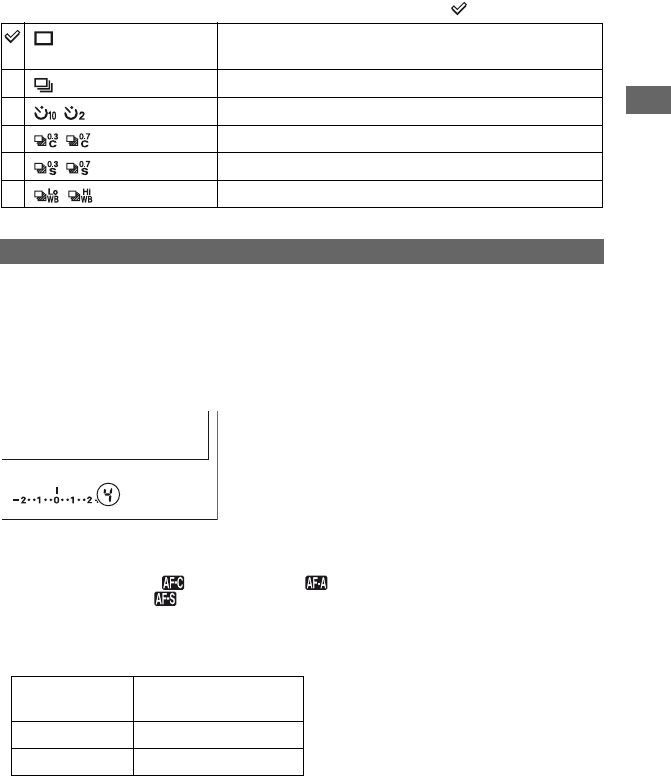
61
Using the shooting functions
For details on the operation
1
page 60
( : The default setting)
When you press and hold the shutter button, the camera records the images continuously at a
maximum of three images per second.
• The number of frames that can be shot continuously is indicated in the viewfinder, and when shooting
continuously, this number decreases.
After the images have been recorded on the recording medium, the number returns to the original number,
depending on the camera memory buffer.
• When the built-in flash is fired, images are shot after the flash has been charged.
• When [AF mode] is set to (Continuous AF) or (Automatic AF), the focus is set separately on
each image. When set to (Single-shot AF), the focus is fixed on the first image.
• The last image is displayed in instant playback.
• The number of continuous shooting images obtainable has an upper limit.
The maximum number of continuous shots
* When [Image size] is set to [M:5.6M] or [S:2.5M], the shooting speed is slightly slower when shooting
the fourth and following images.
• These numbers depend on the writing speed of a recording medium, the condition of the subject, etc. So,
use the table only as a guide.
Single-frame advance
• Also used as the cancel button for other drive modes.
Continuous advance (see below)
Self-timer (page 62)
Continuous bracket (page 62)
Single bracket (page 63)
White balance bracket (page 64)
Shooting continuously
Fine/Standard No limit* (Until the
recording medium is full)
RAW & JPEG 3 images
RAW 6 images


















