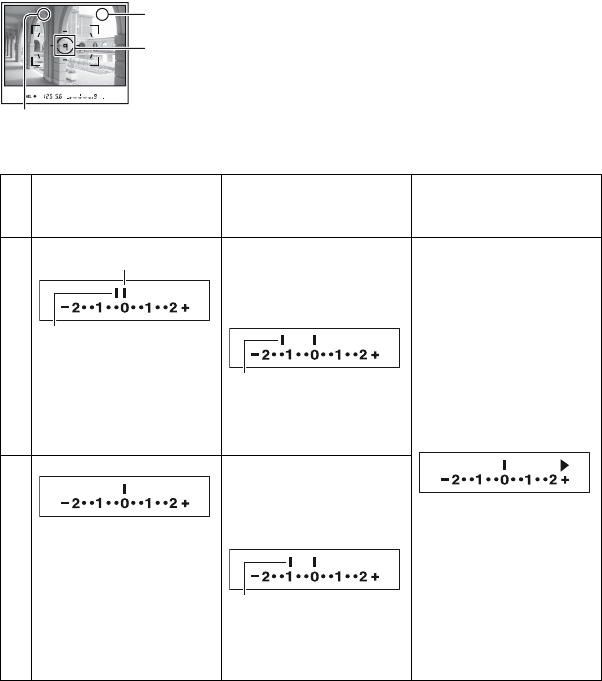
68
Example: When the composition is determined in the scene below and the AEL (AE lock)
button is pressed
The indicator displays are as follows when the AEL (AE lock) button is pressed.
AEL (AE lock) button is
pressed
Recompose on 1 while
holding the AEL (AE lock)
button down
Recompose on 2 while
holding the AEL (AE lock)
button down
Turn the camera on 1 and
the light level of 1 is
displayed. The locked
exposure (0) stays the same.
The light level of 1 is 1.3Ev
less than the locked exposure
(varies according to the
recomposition of the shot)
The locked exposure is equal
to the light level within the
spot metering circle
Turn the camera on 1 and
the light level of 1 is
displayed. The locked
exposure (0) stays the same.
The light level of 1 is 1.0Ev
less than the locked exposure
(varies according to the
recomposition of the shot)
2 Bright area
Spot metering circle
1 Slightly darker area
Multi-segment/Center metering
The locked exposure
The light level within the spot
metering circle is 0.3Ev less
than the locked exposure
(varies according to the
recomposition of the shot)
Turn the camera on 2 and
the light level of 2 is
displayed. The arrow
indicates 2 will white out.
Spot metering


















