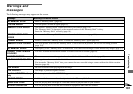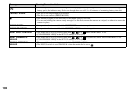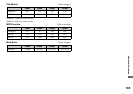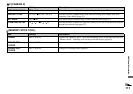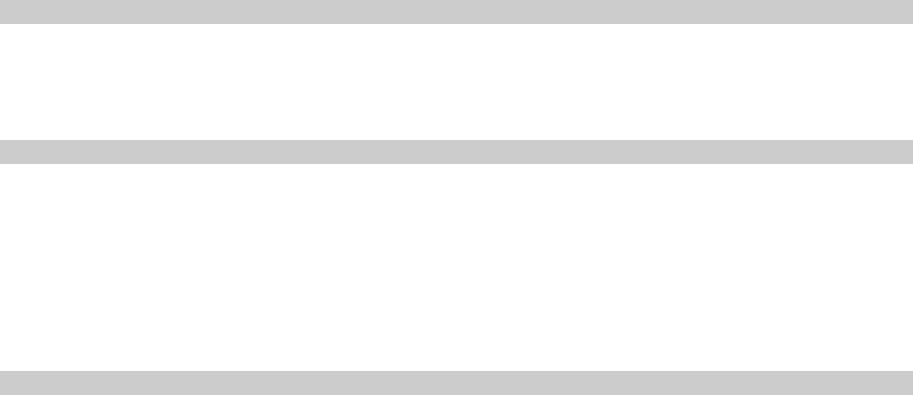
108
When the mode dial is set to (when [MOVING IMAGE] is set to [MPEG MOVIE] in the SET UP settings)
When the mode dial is set to (when [MOVING IMAGE] is set to [CLIP MOTION] in the SET UP settings)
When the mode dial is set to (when [MOVING IMAGE] is set to [MULTI BURST] in the SET UP settings)
Item Setting Description
(IMAGE SIZE) 320(HQX) / 320×240 / x160×112 Selects the MPEG image size when shooting movies (page 75).
PFX (P.EFFECT) SOLARIZE / SEPIA / NEG.ART /
xOFF
Sets the image special effects (page 62).
Item Setting Description
(IMAGE SIZE) xNORMAL / MOBILE Selects the Clip Motion image size (page 57).
±
(FLASH LEVEL) HIGH
xNORMAL
LOW
– Makes the flash level higher than normal.
– Normal setting.
– Makes the flash level lower than normal.
PFX (P.EFFECT) SOLARIZE / SEPIA / NEG.ART /
xOFF
Sets the image special effects (page 62).
(SHARPNESS) +2 / +1 / x0 / –1 / –2 Adjusts the sharpness of the image. The indicator appears (except when the
setting is 0).
Item Setting Description
(INTERVAL) 1/7.5 / 1/15 / x1/30 (NTSC)
1/6.3 / 1/12.5 / x1/25 (PAL)
– Selects the Multi Burst shutter interval in NTSC mode.
– Selects the Multi Burst shutter interval in PAL mode.
* The shutter interval settings differ depending on the setting of the [VIDEO
OUT] item in the SET UP settings (page 112).
(P.QUALITY) x