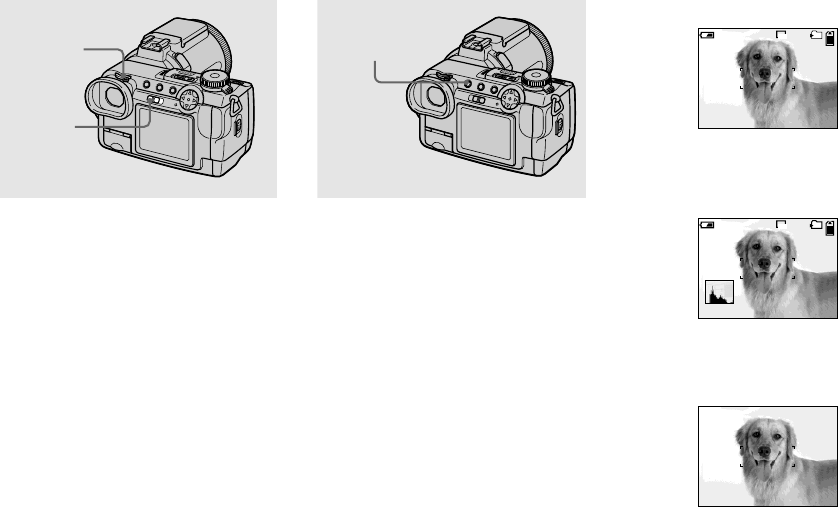
22
Shooting images with the
finder
With the FINDER/LCD switch, you can
choose to shoot either using the finder or the
LCD screen. When you use the finder, the
image does not appear on the LCD screen.
Turn the finder adjustment dial until the
image appears clearly within the finder,
then shoot the image.
• For a detailed description of the indicators, see
page 118.
Indicators on the screen
during shooting
Each time you press DISPLAY, the display
changes in the following order.
• For a detailed description of the indicators, see
page 118.
• Indicators on the screen are not recorded.
Indicators on
r
Histogram on (A histogram of the image is
displayed in the lower left corner of the
screen (page 50).)
Finder
adjustment
dial
FINDER/
LCD switch
DISPLAY
89
640
101
60min
640
89
101
60min
r
Indicators off (Only warning messages
a
nd manual adjustment items which are
set using the jog dial are on.)


















