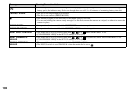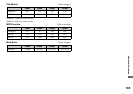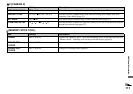110
SET UP items
Set the mode dial to SET UP. The SET UP
screen appears.
Factory settings are indicated with x.
1 [CAMERA 1]
When [CONVERSION LENS] is set to [ON]:
• When the mode dial is set to A or M, you can only select aperture values of F4 or higher.
• Macro shooting and zoom functions are not available.
Item Setting Description
MOVING IMAGE xMPEG MOVIE / CLIP MOTION /
MULTI BURST
Selects the shooting mode for a movie (pages 57, 58 and 75).
DATE/TIME
DAY & TIME / DATE / xOFF Selects whether to superimpose the date or time onto the image (page 28).
The date and time are not inserted in movie (MPEG MOVIE), Clip Motion or
Multi Burst mode. Also, the date and time appear only during playback, and do not
appear during recording.
DIGITAL ZOOM
xON / OFF Selects whether to use the digital zoom (page 23).
RED EYE REDUCTION ON /
xOFF Reduces the red-eye phenomenon when using a flash (page 26).
HOLOGRAM AF
xAUTO / OFF Selects whether to emit hologram AF light. Used when it is difficult to focus on the
subject in dark conditions (page 27).
CONVERSION LENS ON /
xOFF Set to [OFF] when using the optional conversion lens VCL-HGD0758 or VCL-
HGD1758, or to [ON] when using the VCL-MHG07. Note that when a conversion
lens is mounted, the weight prevents the lens portion from locking. We recommend
supporting the lens portion with your left hand or using a tripod for recording.