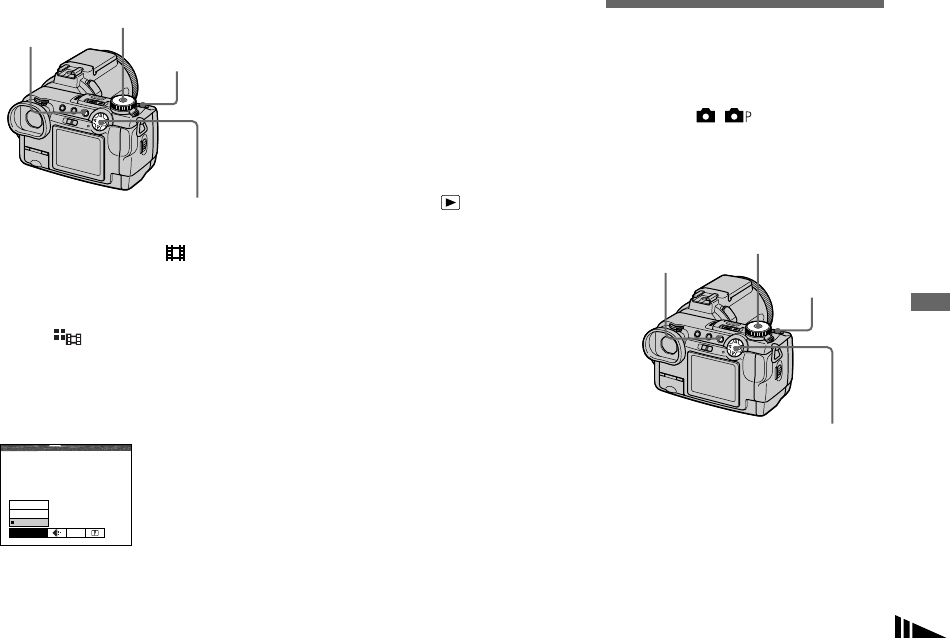
59
Advanced still image shooting
a Set the mode dial to .
b Press MENU.
The menu appears.
c Select (INTERVAL) with b,
then select the desired frame
interval with v/V.
You can choose the frame interval
from the menu settings (page 108).
d Shoot the image.
The 16 frames are recorded as a single
image (image size: 1280×960).
To delete recorded images
When using this mode, you cannot delete
only selected images within the Multi Burst
sequence. When you delete images, all 16
images are deleted at the same time.
1 Set the mode dial to .
2 Press MENU and select [DELETE] from
the menu, then press z.
3 Select [OK], and press z.
All of the images are deleted.
• You cannot use the flash in this mode.
• When you play back images recorded with this
camera in Multi Burst mode, the 16 frames will
be played back in order at a fixed interval.
• When the images are played back on a
computer, all 16 frames will be displayed at the
same time as part of one image.
• When Multi Burst images are played back on a
camera without the Multi Burst feature, all 16
frames will be displayed at the same time as
part of one image, just as they are on a
computer.
• Date and time cannot be superimposed onto
images.
• For the number of images that can be recorded
in Multi Burst mode, see page 105.
Shooting three
images continuously
— Burst
Mode dial: / /S/A/M/SCN
This mode is used for continuous shooting.
Each time you press the shutter button in
this mode, the camera records three images
in succession.
Shutter
Mode dial
Control button
MENU
PFX
1/30"
INTERVAL
1/30
1/15
1/7.5
Shutter
Mode dial
Control button
MENU


















