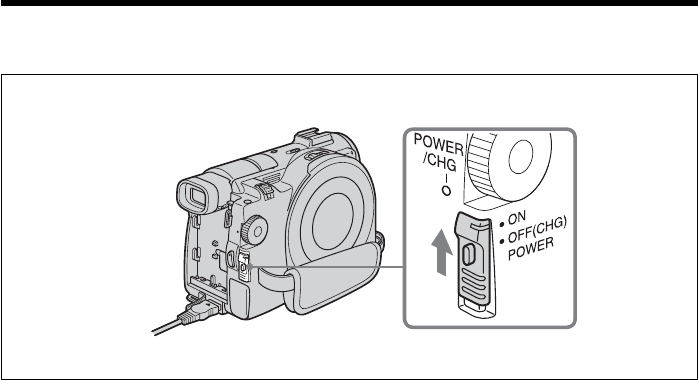
20
Step 3 Turning on the power
Slide the POWER switch upward while pressing the green button in the center.
Your camcorder turns on and the POWER/CHG lamp lights up in green.
To turn off the power
Slide the POWER switch downward while pressing the green button in the center.
When the POWER/CHG lamp turns off, the power cuts off.


















