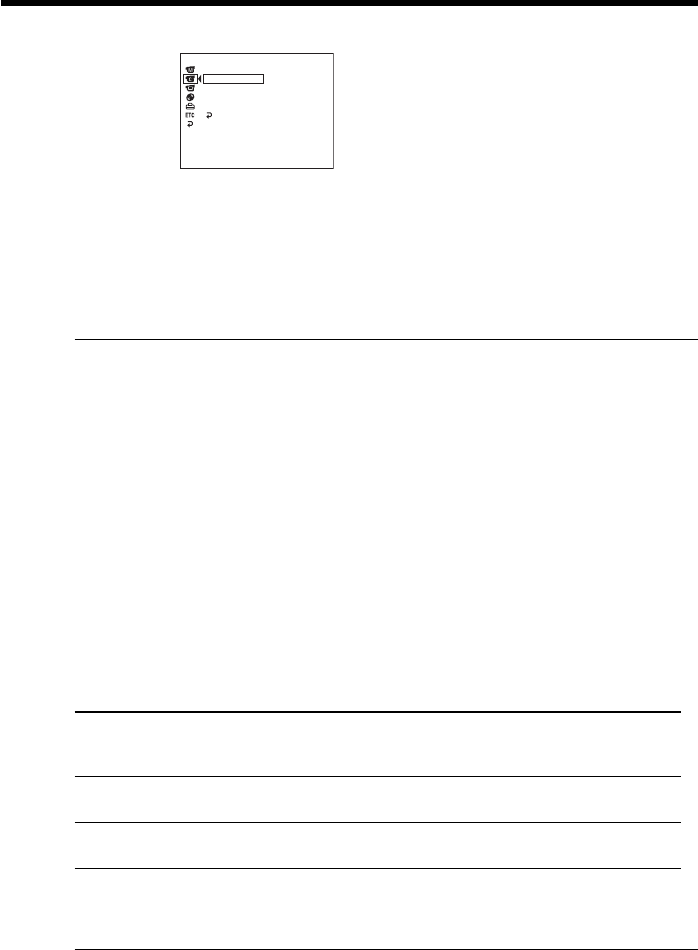
40
5 Select [NORMAL] or [EXP BRKTG] with v/V, then press ENTER.
6 Press SETUP.
The SETUP display disappears from the LCD display.
7 Press PHOTO all the way down.
Images are recorded continuously as the settings specified above.
In the [NORMAL] settings, images are recorded continuously to the maximum
number while pressing PHOTO.
Notes
•The number of continuous images you can shoot may vary depending on the image
size and the remaining of the disc.
•The flash unit (optional) is disabled during continuous shooting.
Tips
•Shooting with the self-timer or the Remote Commander, images are automatically
recorded up to the maximum number possible.
•
The effect of exposure bracketing may be difficult to recognize on the LCD display. It is
recommended that you connect your camcorder to a TV or a computer to see its effect.
Number of still images recordable in a disc
Your camcorder compresses image data in JPEG format (extension .jpg).
Default image data file name is as following:
•100-0001: This file name appears on the LCD display of your camcorder.
•DSC00001.jpg: This file name appears on the display of your personal computer.
Number may vary depending on the settings of the image quality, the image size and
the type of images you are shooting.
Image quality Image size Recordable number**
DVD-RW DVD-R
VIDEO mode VR mode
FINE 1152 × 864* 2 250 2 250 2 150
640 × 480 5 400 5 400 5 100
STANDARD 1152 × 864∗ 4 300 4 300 4 100
640 × 480 8 600 8 600 8 100
* DCR-DVD200/DVD300 only.
** The table shows approximate recordable number and the above numbers apply to a
single-sided disc, and it will be doubled for a double-sided disc.
Note
On image data compatibility
Image data files recorded by your camcorder conform with the Design Rule for Camera
File Systems standard established by the JEITA (Japan Electronics and Information
Technology Industries Association).
Shooting movies/still images
[ SETUP ] : END
SELFTIMER
BURST
QUALITY
NORMAL
N. S. LIGHT
RETURN
IMAGESIZE
CAMERA SET


















