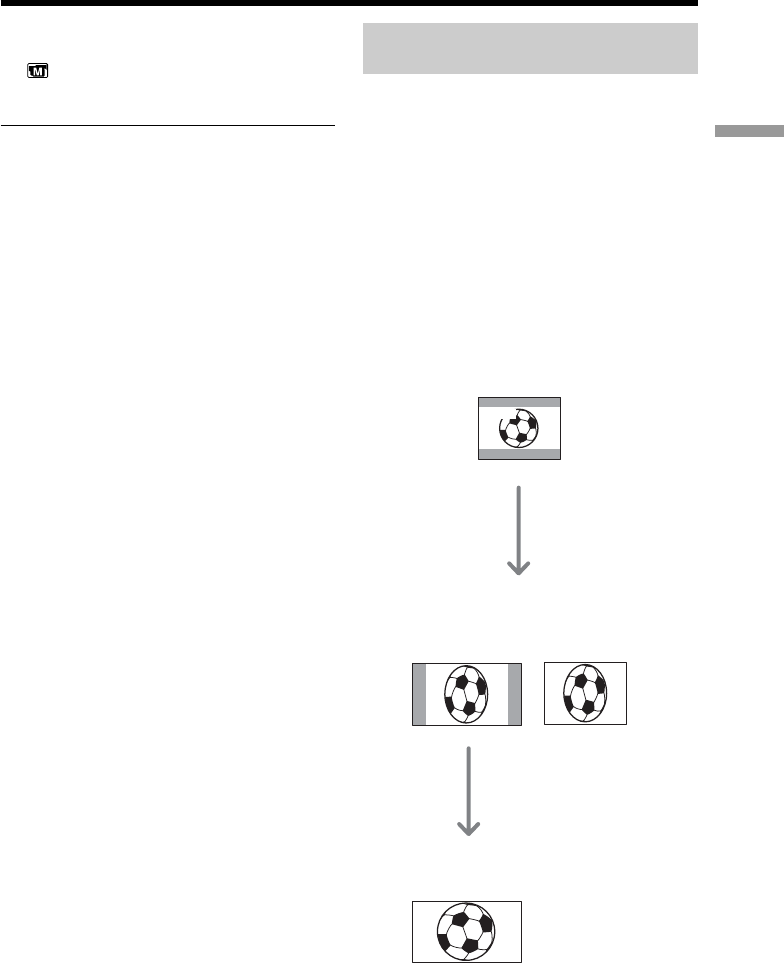
45
Shooting movies/still images
To return to the automatic white
balance mode
Set (MANUAL SET) – [WHT BAL] to
[AUTO] in the SETUP display.
Note
In the [HOLD] white balance mode, set the
white balance to [AUTO] and reset it to
[HOLD] after a few seconds:
– when you change the [PROGRAM AE]
setting.
– when you take your camcorder outdoors
from inside a house, or vice versa.
Tips
•If the picture is being taken in a studio lit by
TV lighting, it is recommended that you
record in the [INDOOR] mode.
•When you record under fluorescent lighting,
use the [AUTO] or [HOLD] mode.
Your camcorder may not adjust the white
balance correctly in the [INDOOR] mode.
•In the automatic white balance mode, point
your camcorder at a white subject for about
10 seconds after turning the power on to get
a better adjustment:
– after you replace the battery pack.
– when you take your camcorder outdoors
from inside a house while holding the
exposure, or vice versa.
•When you slide the NIGHTSHOT switch to
ON, white balance returns to [AUTO].
Shooting for the wide-screen
TV – Wide mode
You can record a 16:9 wide picture to watch on
a 16:9 wide-screen TV (16:9WIDE).
Black bands appear on the LCD display during
recording in 16:9WIDE mode [a]. The picture
during playback on a normal TV [b]* or on a
wide-screen TV [c] is compressed in the
longwise direction. If you set the screen mode
of the wide-screen TV to the full mode, you
can watch pictures of normal images [d].
If you connect a TV compatible with the ID-1/
ID-2 system, the screen size is selected
automatically.
Refer also to the operating instructions of your
TV.
Shooting techniques to match your circumstances
16:9
WIDE
[a]
[b][c]
[d]
* The picture played back in the wide mode on
a normal TV appears the same as the picture
played back in the wide mode on your
camcorder [a].


















