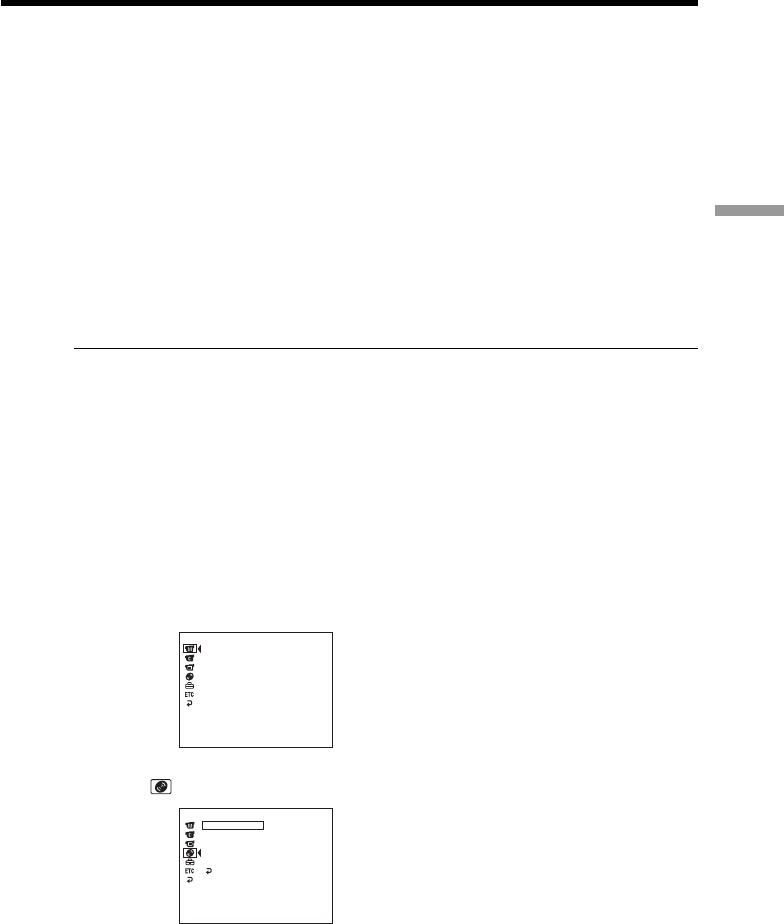
63
Finalizing a disc for other players
— Finalizing a disc for other players —
Finalizing a disc
You have to finalize the disc before you can play a recorded disc on other players such
as DVD players. Finalizing makes the recorded disc DVD-Video compatible, and you
can play the disc on DVD-Video compatible players.
Some players cannot play discs recorded in the VR mode. Make sure of playback
compatibility with your players in advance of recording. For details, see the operating
instructions supplied with your player.
Note that you cannot record again on finalized DVD-Rs.
You can record again on DVD-RWs.
– In VIDEO mode: the disc is recordable if unfinalized.
– In VR mode: the disc is recordable after finalizing.
Before finalizing the disc
Place your camcorder in a stable position. It takes about a minute to a few hours
for finalizing. The shorter the amount of material recorded, the longer it takes for
finalizing.
The procedure differs between DVD-Rs and DVD-RWs.
Notes
•Power your camcorder from a wall outlet using the AC adaptor.
•If you disconnect the AC adaptor during finalizing, the disc may be damaged.
•Do not vibrate your camcorder during finalizing.
•Playback may pause between the scenes in some players.
1 Connect the AC adaptor to the DC IN jack on your camcorder, then connect
the power cord to the wall outlet.
2 Turn the power on by sliding the POWER switch upward pressing the green
button.
3 Press SETUP.
4 Select (DISC SET) with v/V, then press ENTER.
[ SETUP ] : END
PROGRAM AE
P EFFECT
D EFFECT
AUTO SHTR
WHT BAL
MANUAL SET
[ SETUP ] : END
REC MODE
FORMAT
FINALIZE
SP
REMAIN
[ 3min]
DISC TITLE
RETURN
UNFINALIZE
DISC SET


















