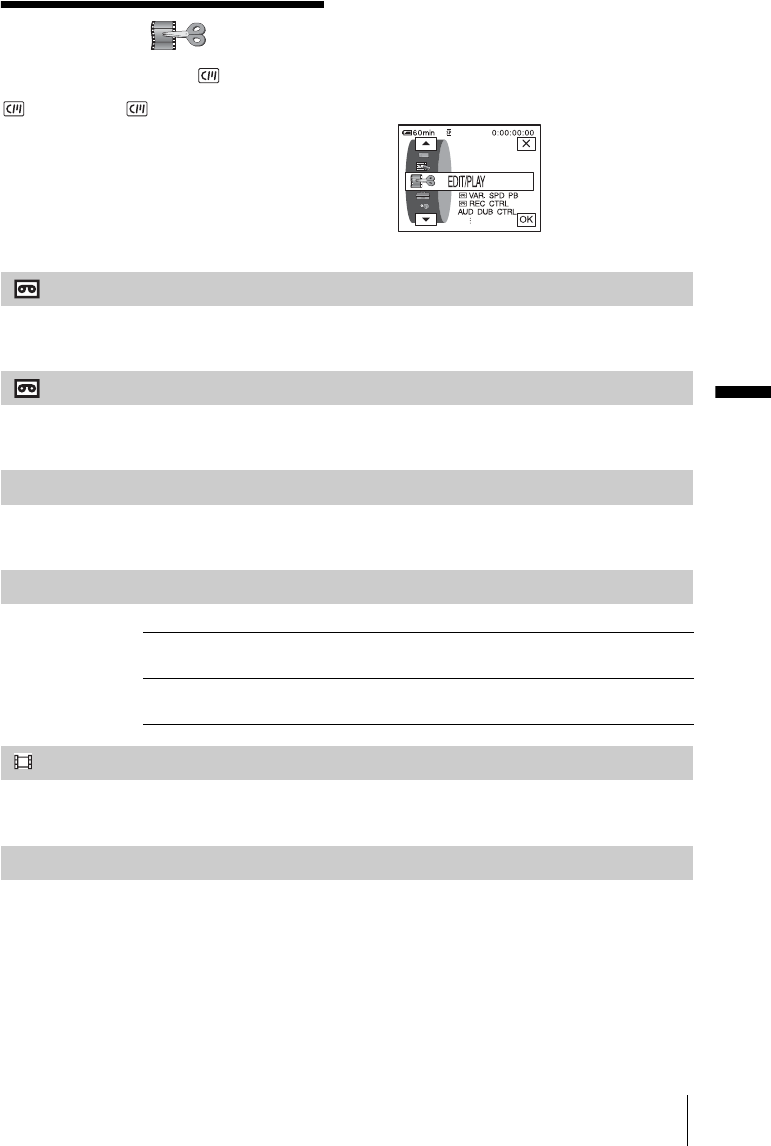
Using the Menu
Using the Menu
73
Using the (EDIT/
PLAY) menu
– TITLE/
TAPE TITLE/ SEARCH, etc.
You can select items listed below on the EDIT/
PLAY menu. To select items, see “Selecting
menu items” (p. 56).
The default settings are marked with G. The
settings you can adjust vary depending on the
power mode of your camcorder. The screen
shows the items you can operate at the moment.
Unavailable items will be grayed out.
VAR. SPD PB
See page 46 for details.
REC CTRL
For recording on a tape. See page 87 and 90 for details.
AUD DUB CTRL
See page 98 for details.
PROG. EDIT
REC CTRL
For recording on a “Memory Stick.” See page 87 and 89 for details.
BURN DVD
When your camcorder is connected to a Sony VAIO series personal computer,
you can easily burn the picture recorded on the tape on a DVD using this
command. See the supplied “Computer Applications Guide” for details.
OTHER DEVICE Select to make programs and dubbing the selected scenes to a tape on
a VCR (p. 91).
MEMORY STICK Select to make programs and dubbing the selected scenes to a
“Memory Stick” (p. 95).
,continued


















