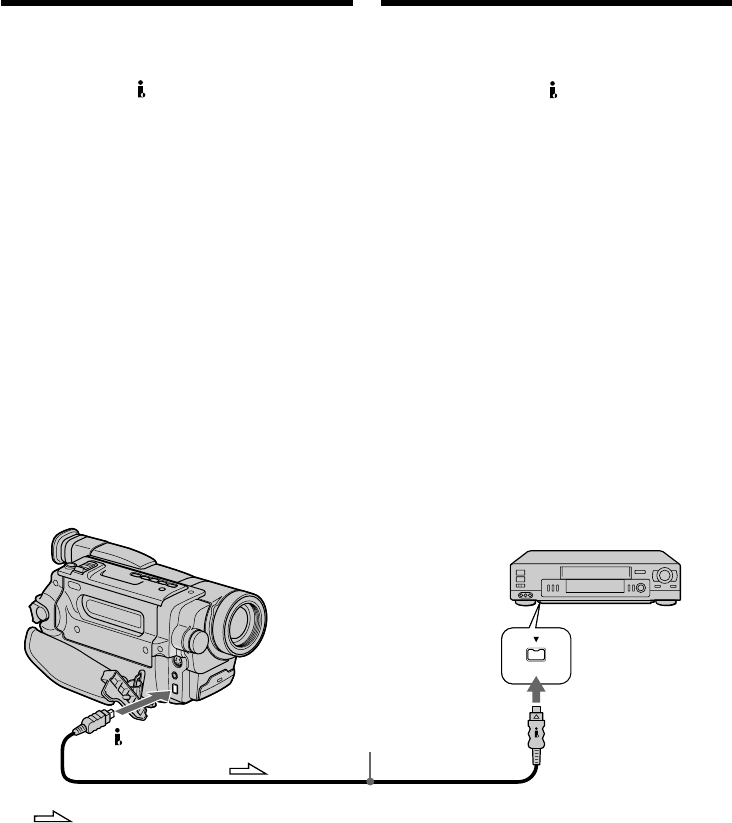
100
S VIDEO
DV
DV IN
DV OUT
: Signal flow/
Signaalstroom
i.LINK cable (DV connecting cable)
(optional)/
i.LINK kabel (DV aansluitkabel)
(los verkrijgbaar)
Met behulp van de i.LINK kabel (DV
aansluitsnoer) (alleen DCR-TRV140E)
Sluit de i.LINK kabel (DV aansluitkabel) (los
verkrijgbaar) aan op de DV OUT aansluiting
van dit apparaat en op de DV IN aansluiting van
de DV videorecorder. Via deze volledig digitale
aansluiting worden de video- en audiogegevens
in digitale vorm doorgegeven voor de beste
montagekwaliteit. Schermaanduidingen kunnen
niet worden gekopieerd.
(1)Plaats een blanco (of voor opnemen geschikte)
videocassette in de videorecorder en plaats de
cassette met de te kopiëren opnamen in uw
camcorder.
(2)Zet de ingangskeuzeschakelaar van uw
videorecorder zo mogelijk in de DV IN stand.
Zie voor nadere bijzonderheden de
gebruiksaanwijzing van uw videorecorder.
(3)Zet de POWER schakelaar in de PLAYER
stand.
(4)Start het afspelen van de cassette met
opnamen op uw camcorder.
(5)Start de opname op de videorecorder.
Zie voor nadere bijzonderheden de
gebruiksaanwijzing van uw videorecorder.
Kopiëren van video-opnamen
Dubbing a tape
Using the i.LINK cable (DV connecting
cable) (DCR-TRV140E only)
Simply connect the i.LINK cable (DV connecting
cable) (optional) to DV OUT and to DV IN of
the DV products. With digital-to-digital
connection, video and audio signals are
transmitted in digital form for high-quality
editing. You cannot dub the screen indicators.
(1)Insert a blank tape (or a tape you want to
record over) into the VCR, and insert the
recorded tape into your camcorder.
(2)Set the input selector on the VCR to DV IN if
it is available. Refer to the operating
instructions of your VCR for more
information.
(3)Set the POWER switch to PLAYER.
(4)Play back the recorded tape on your
camcorder.
(5)Start recording on the VCR.
Refer to the operating instructions of your
VCR for more information.


















